Scroll: being active in the Mainnet
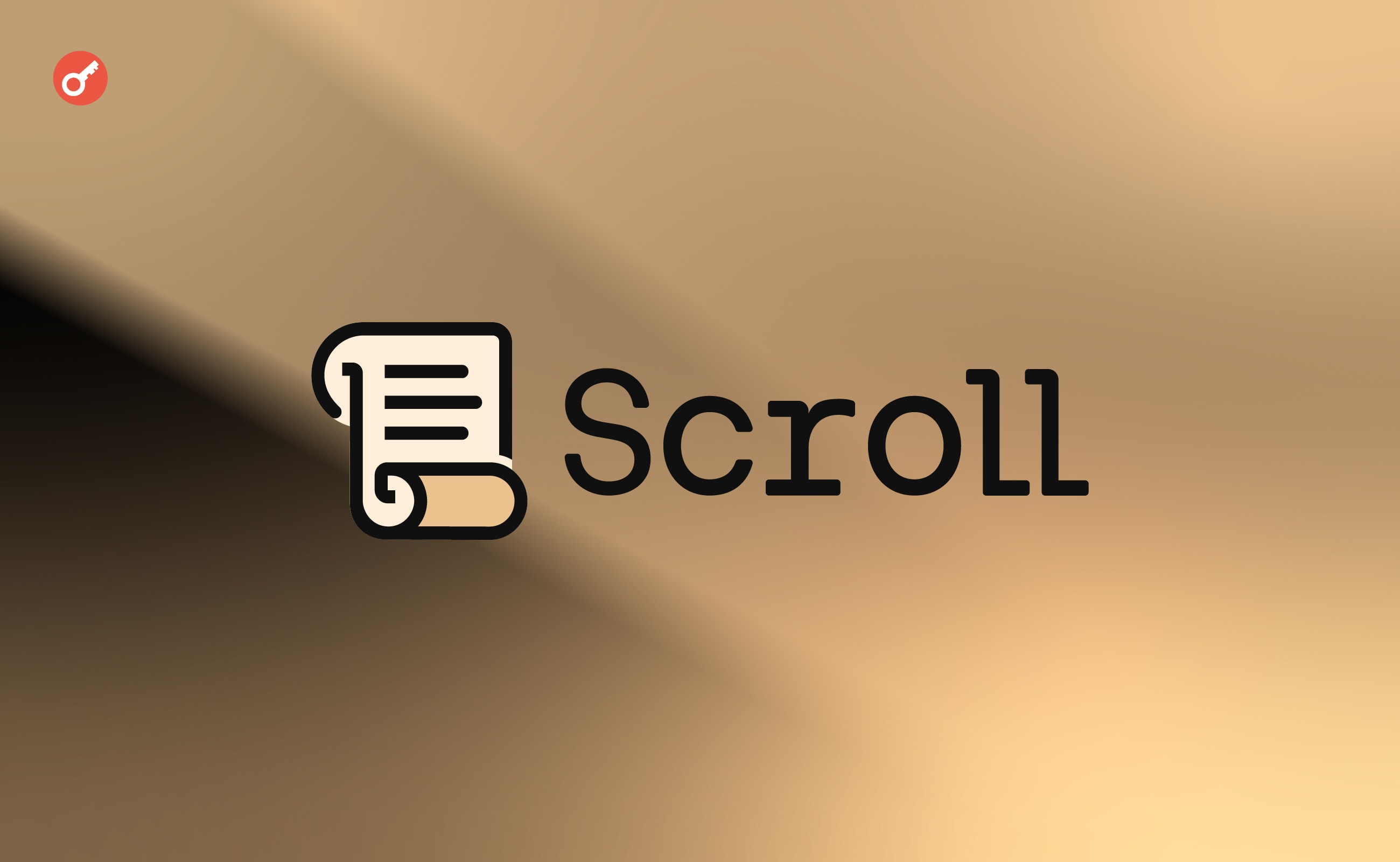
Scroll is a fully EVM-equivalent zk-storage created to scale the Ethereum network. Its goal is to provide users with near-instant and cost-effective transactions, while also maintaining the high security properties offered by the Ethereum network.
On October seventeenth, the team announced the launch of the network in its Xth announcement. Since then, according to DefiLama, the project’s total TVL has been steadily growing. This may be due to several factors. For example, many projects from the L2 of the Ethereum ecosystem immediately announced the deployment of their infrastructure on Scroll. Another positive factor is the crypto community’s expectation of a drop from this project.
In previous articles, our team has covered activities on Testnet. In this one, we will tell you how to interact with the Scroll network on the Mainnet.
Transferring ETH to the Scroll network
Note: you will need a Metamask wallet to complete the process. If you don’t have one, you can use our guide to install and configure it. You will also need a native ETH token to pay for the fees.
Preparation
In preparation, let’s add the Scroll Mainnet network. If you have already done this, you can skip this step.
- Go to the website, click Add to MetaMask and confirm the addition:
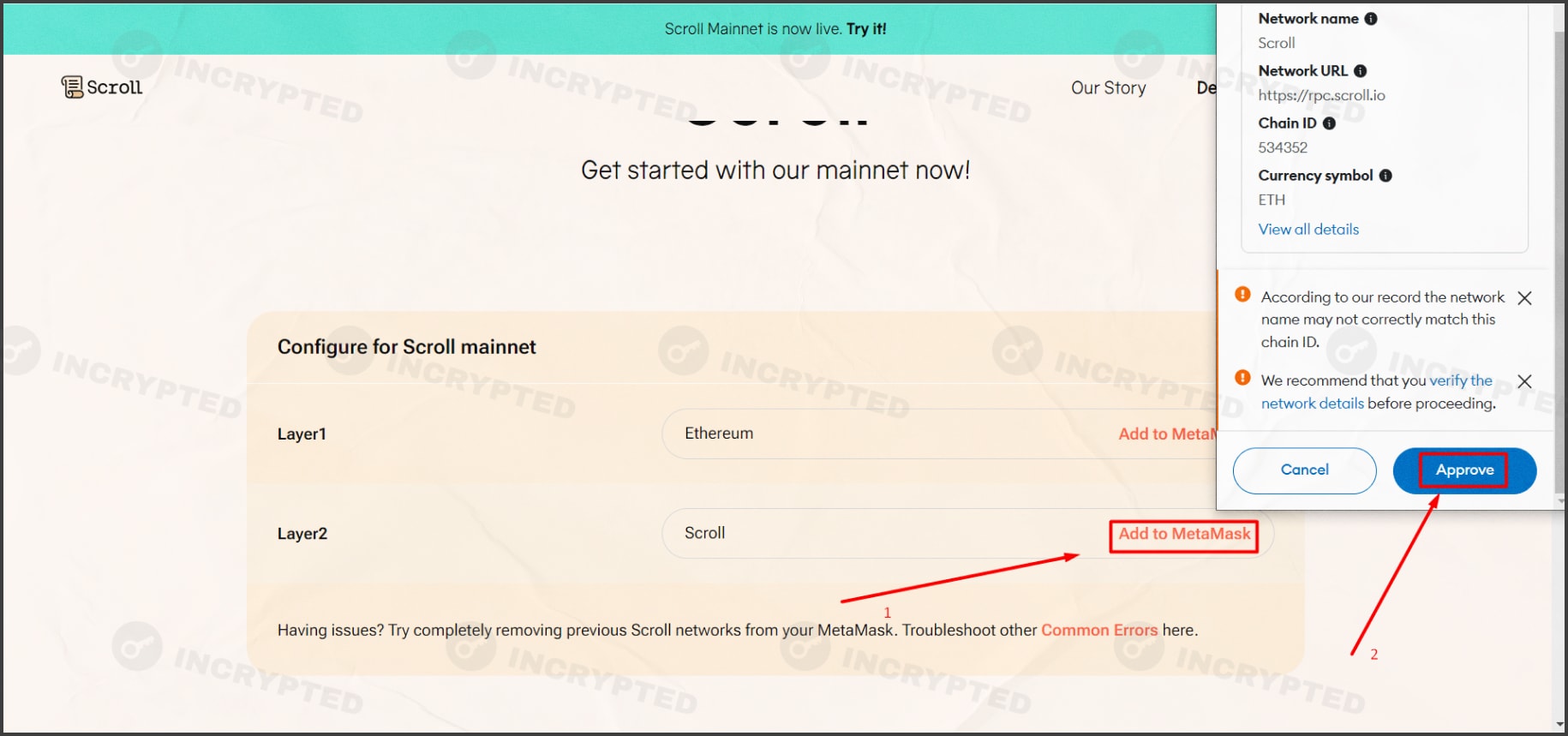
Great! We have added the network to the wallet. Now we can start transferring funds. To do this, you can use either an official bridge or a third-party bridge.
Official bridge
Such a transfer will be the most expensive, but also the most correct, according to the crypto community.
Notethe official bridge only allows transfers from the Ethereum Mainnet.
- Go to the website and connect your wallet.
- Enter the desired amount and confirm the transfer:
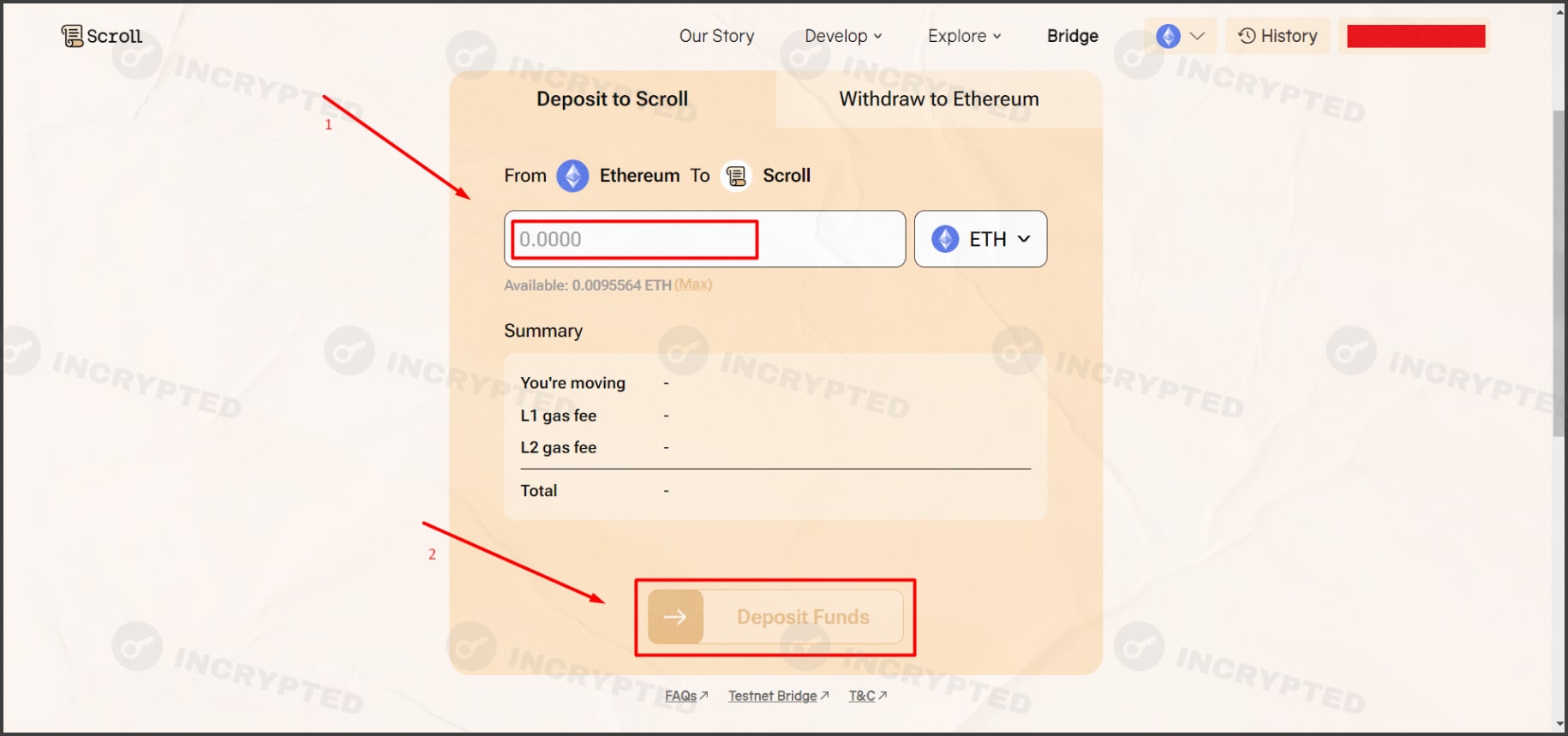
The rhino.fi bridge
At the time of writing, this is the cheapest bridge, as it temporarily does not charge its own transfer fee.
Note: in addition to transfers from L1, ETH transfers from L2 networks, such as Base, are also available.
- Go to the website and connect your wallet.
- Choose the network from which we will transfer and the Scroll network. Enter the desired amount and confirm:
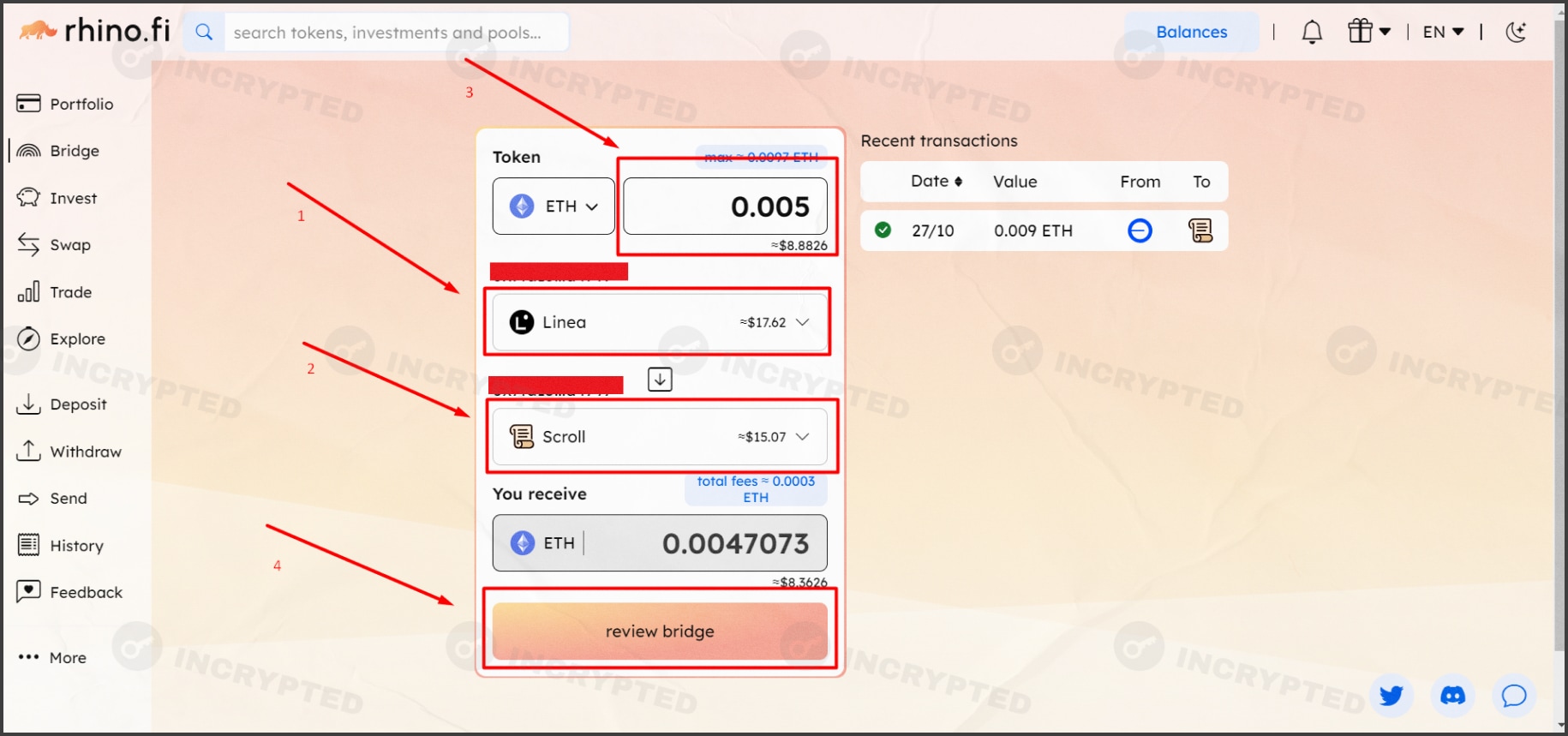
- If you have chosen this method, it will be useful to visit the project’s Galxe and brand the NFT.
Note! the stamp is available until November 14, 2023.
Orbiter Finance bridge
A cross-chain protocol that allows you to work with many L2 networks, from which the crypto community also expects a drop, can be used by being active in two projects at once.
- Go to the website and connect your wallet.
- Choose the network from which we will transfer and the Scroll network. Enter the desired amount, click Send, and confirm the transfer:
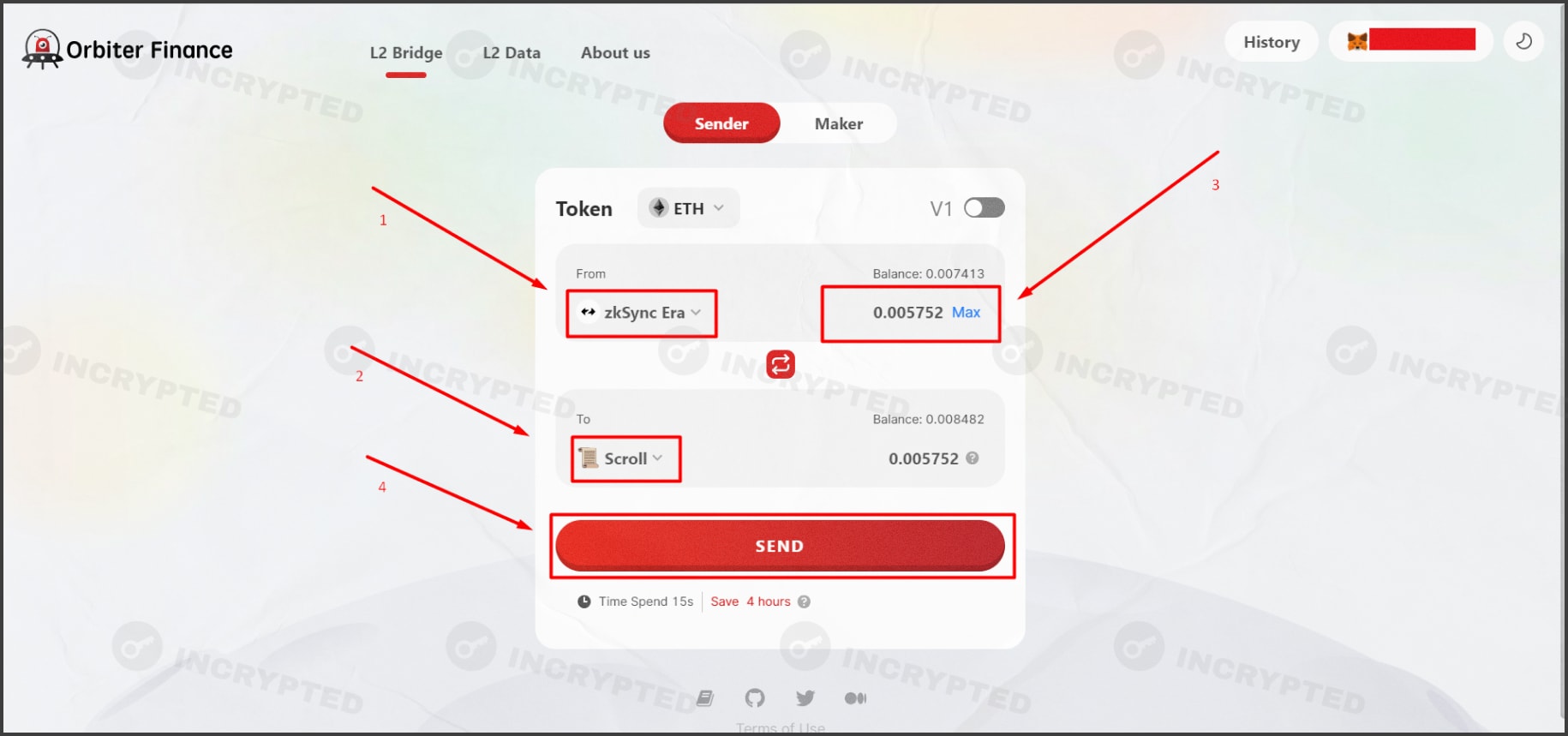
- If you have transferred funds through this protocol, you can stamp NFTs and points in the project’s Galxe.
Note: stamping is available until November 7, 2023.
Note: you don’t have to focus on one bridge. You can combine them, thereby affecting several protocols. For example, you can deposit funds using the official bridge and withdraw them through Orbiter.
Once the ETHs are received, we are ready to be active on the Scroll Mainnet.
Interacting with DeFi
At the time of writing, Scroll has already deployed more than twenty-five DeFi protocols. In the following guide, we will interact with two of the flagship ones behind TVL. If you want to find more dApps for activity, you can visit DefiLama, but always remember DYOR.
KyberSwap
- Go to the website, select the Scroll network if you have chosen another one, and connect your wallet.
- Select the tokens to be exchanged, enter the desired amount, and make the exchange by clicking Swap:
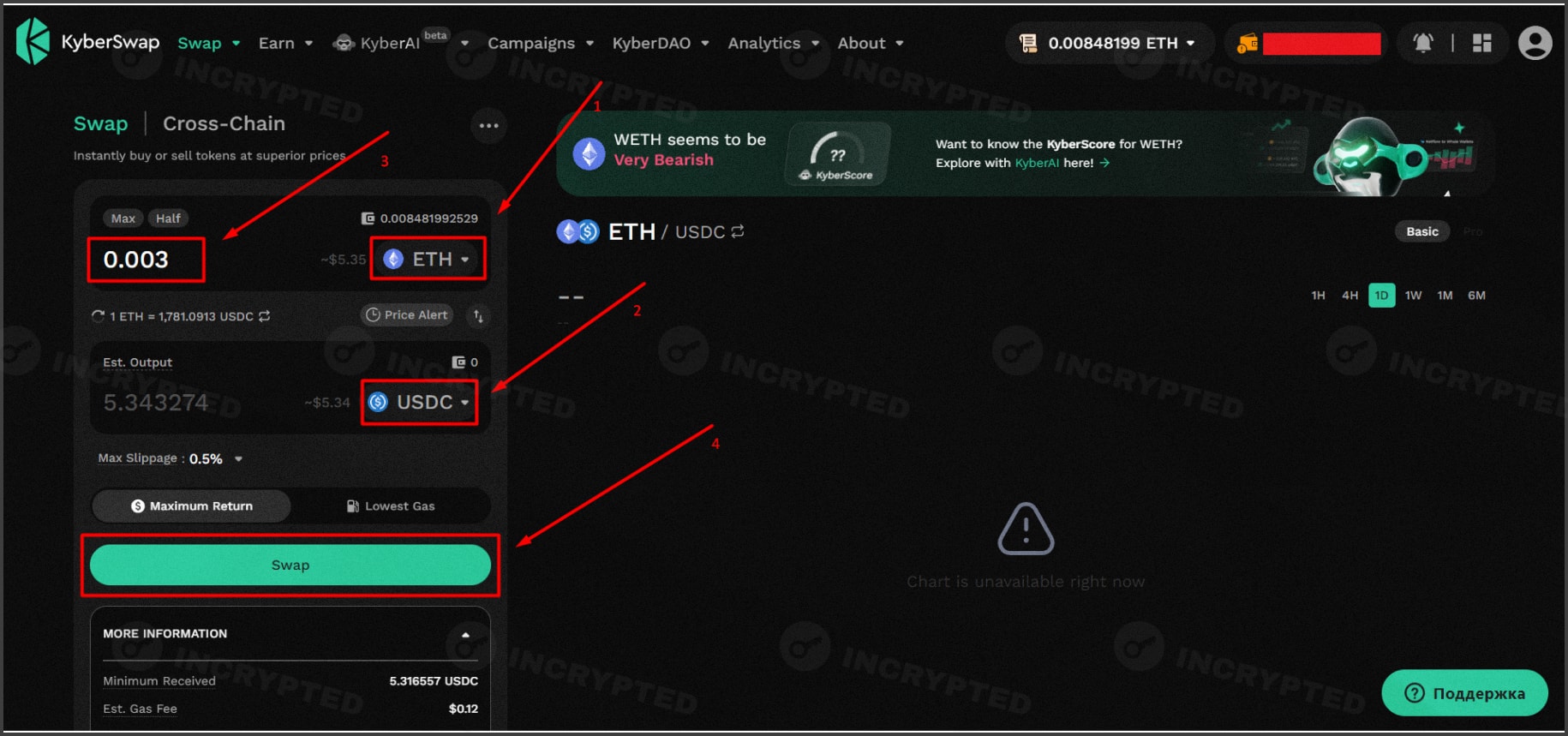
- On the Earn tab, select Pools. Next, find the desired pool, in our example USDC – ETH, and click Add Liquidity:
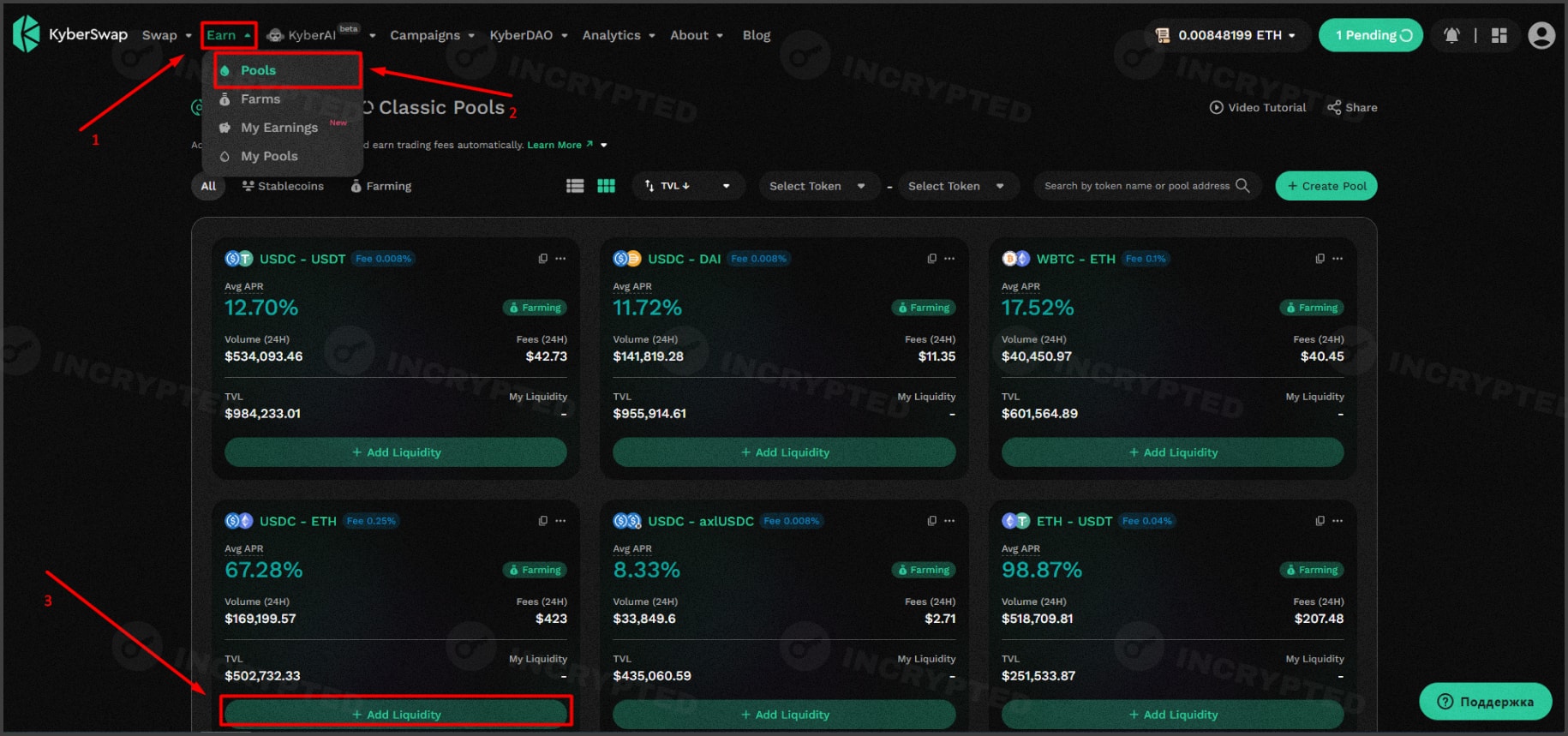
- Select the desired margin, enter the amount and confirm the addition of funds to the pool, as shown in the screenshot:
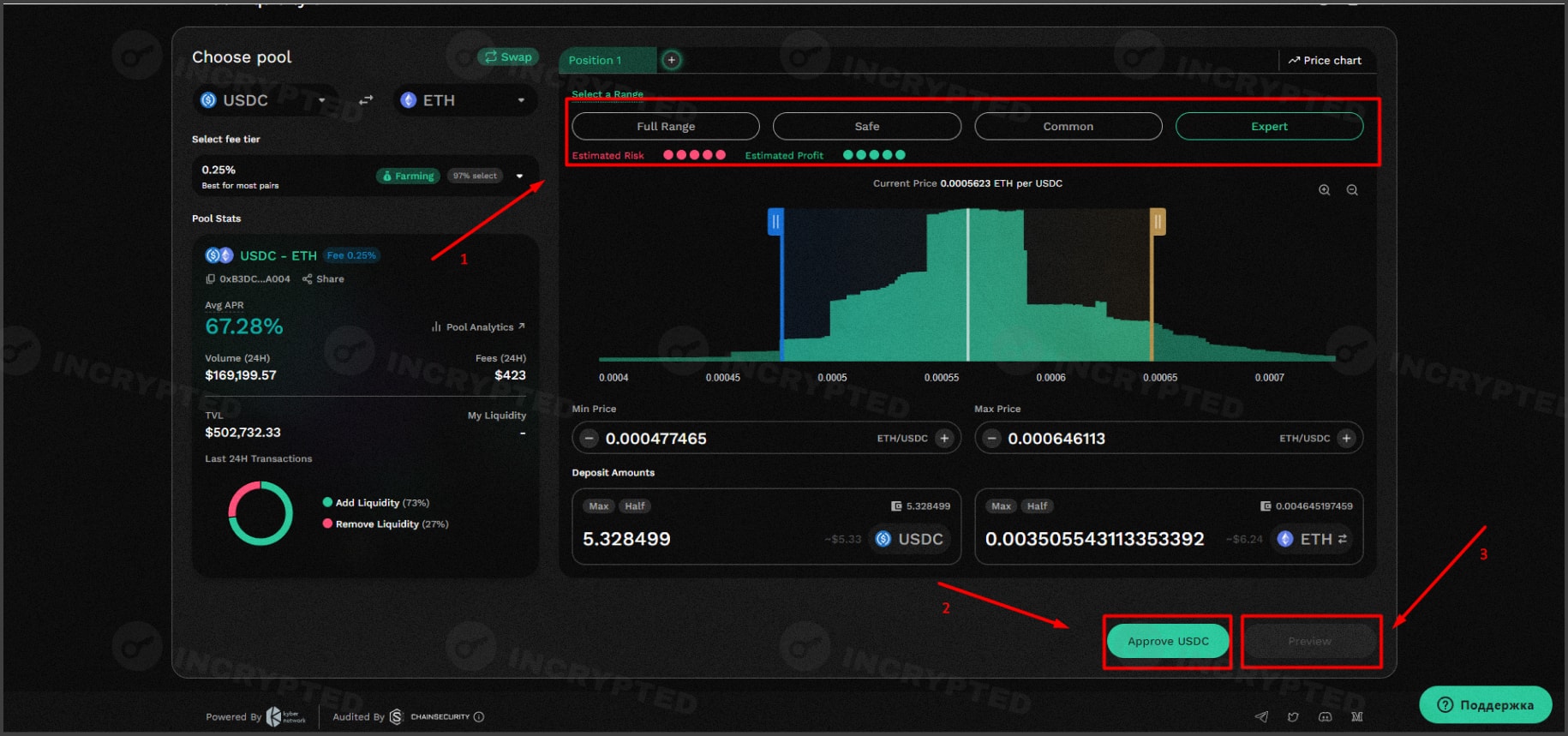
- Your position will be displayed on the My Pools tab. You can remove liquidity by clicking Remove Liquidity:
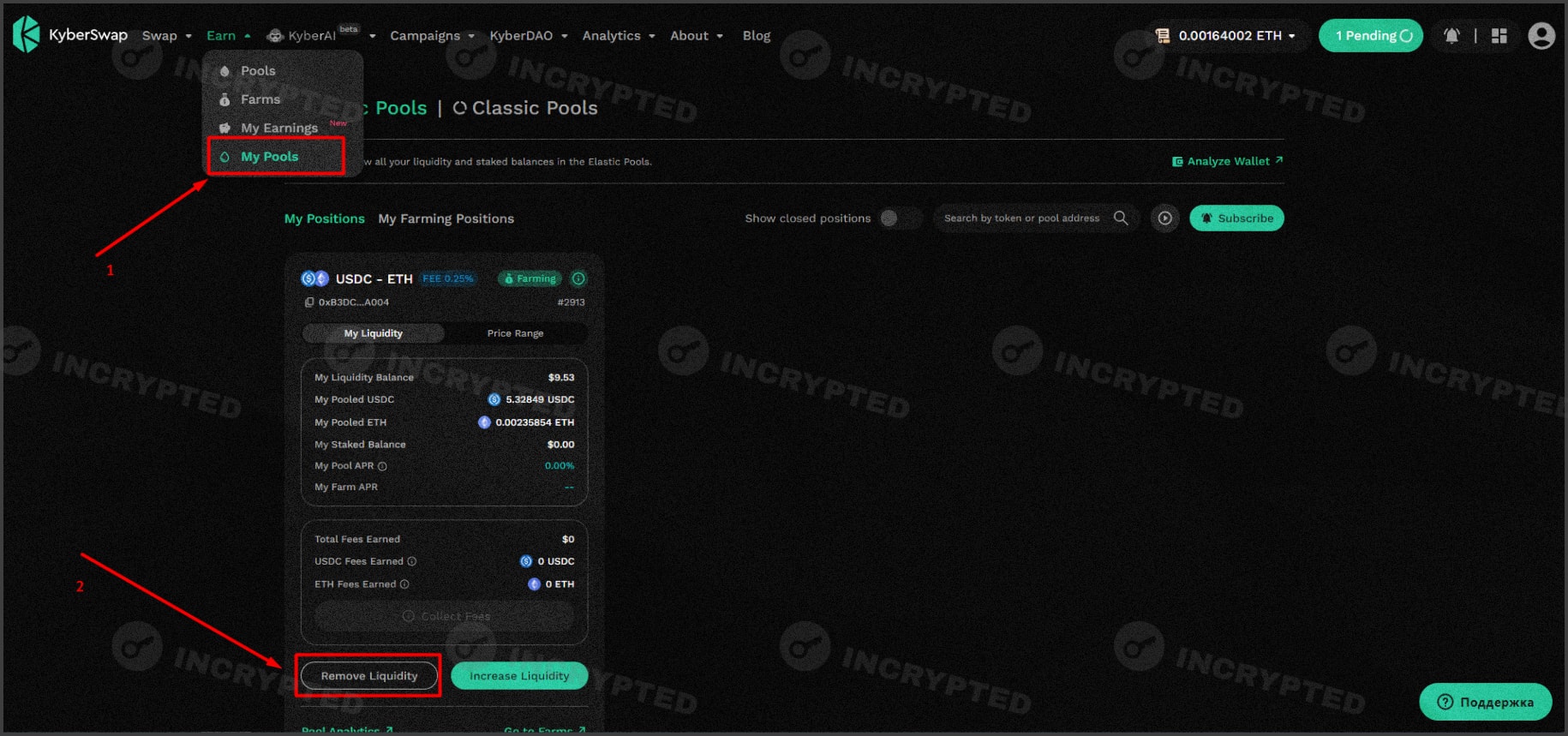
- If you have completed the steps described above. In Galxe, you can now brand your points and NFTs.
Note: stamping is available until November 8, 2023.
SyncSwap
- Go to the website and connect your wallet.
Note: after connecting, make sure that the right network is selected.
- Select the tokens you want to exchange. Enter the desired amount, click Swap, and confirm the transaction:
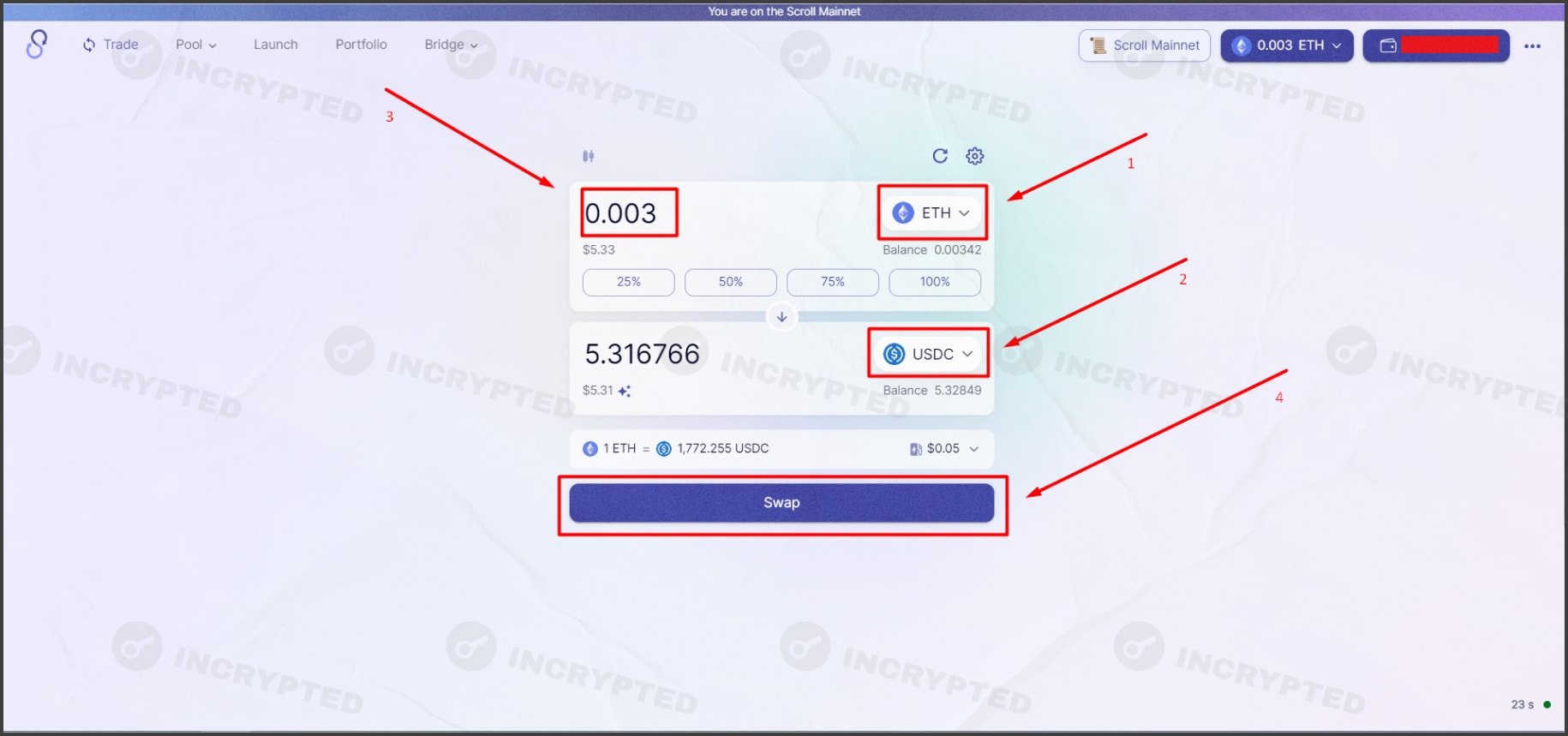
- On the Pool tab , click Pools. Next, select the appropriate one:
Note: two tokens are added to the pool. Choose them depending on the tokens you exchanged in the previous step. In this case, USDC – ETH is suitable.
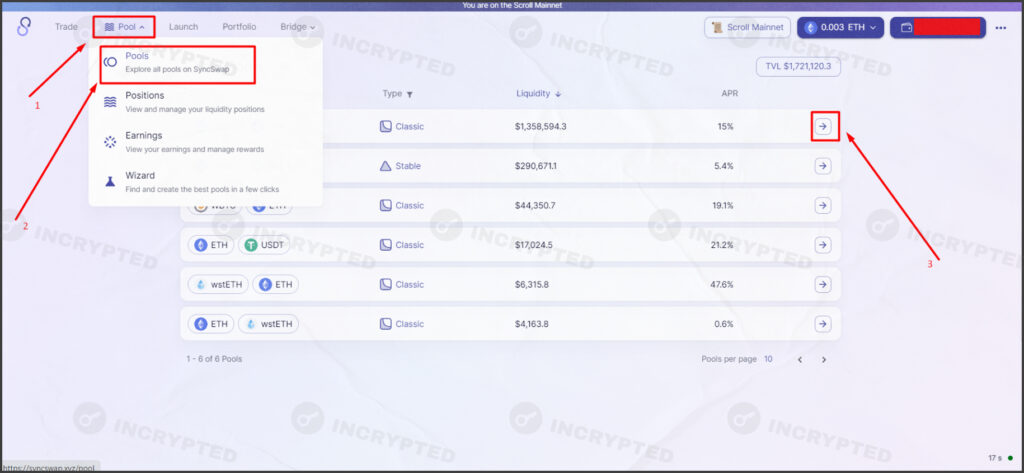
- Go to the Deposit tab and follow the steps shown in the screenshot, confirming the transactions:
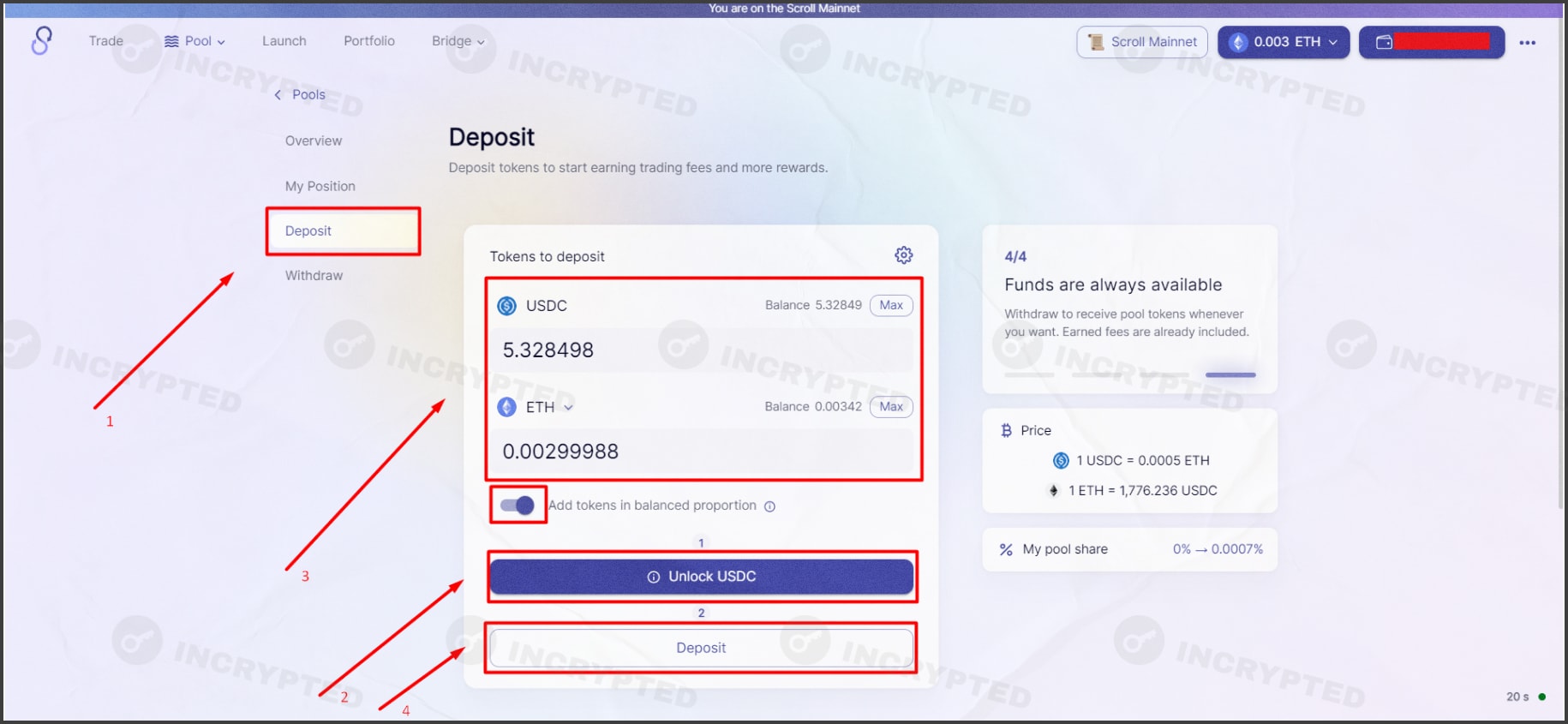
- Go to the Withdraw tab to withdraw your liquidity.
- If you are active in this protocol, you will be able to stamp NFTs and pins in Galxe.
Note: you can stamp rewards until November 25, 2023.
Interacting with NFTs
In this category, we will buy NFTs on one marketplace and then sell them on another to capture more smart contracts.
Note: when buying NFTs, choose liquid collections as they will be easier to sell.
Element
- Go to the marketplace and connect your wallet to the Scroll network.
- Choose the collection you like and click on it. Then Buy Now and confirm the purchase:
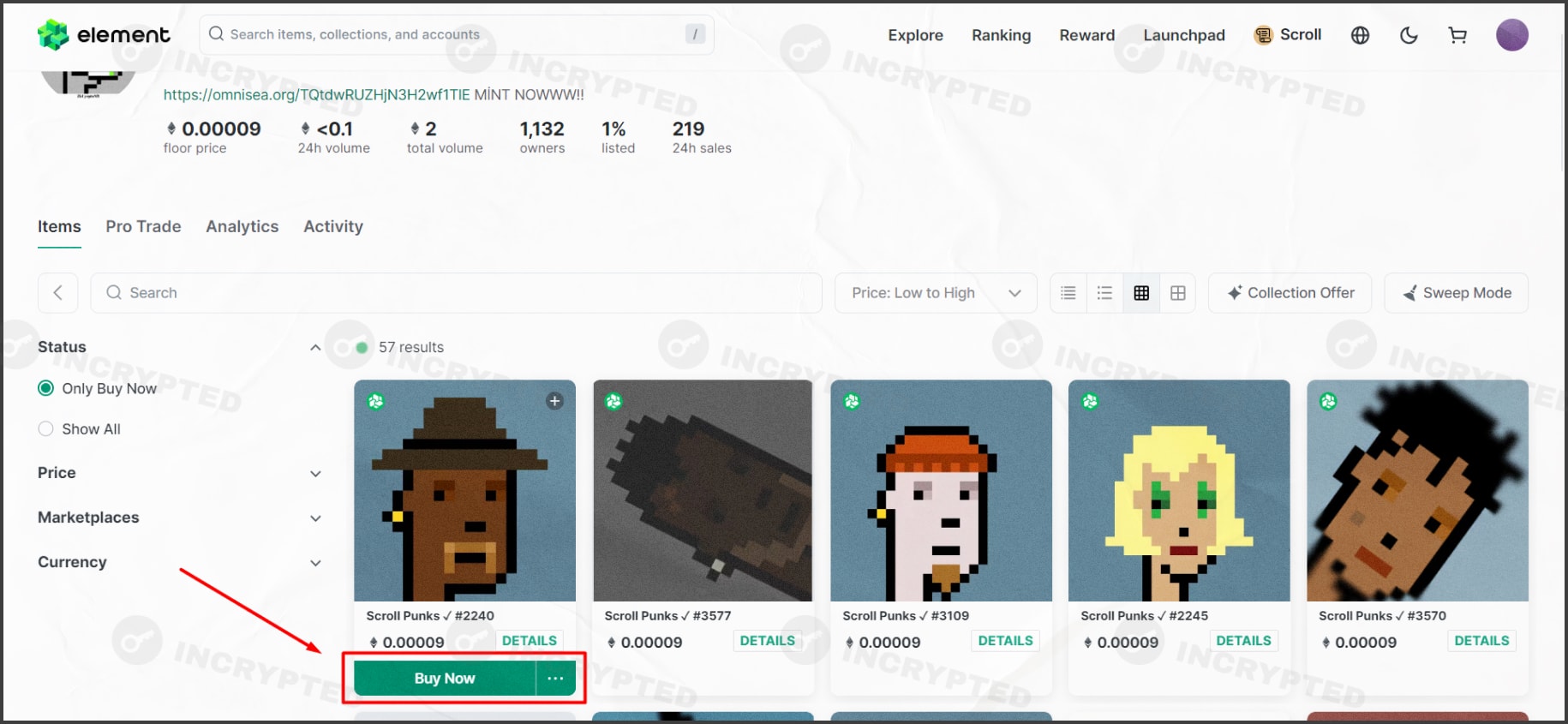
Zonic
We will sell the previously purchased NFT on this platform.
- Go to the website and connect your wallet.
- Open the My NFTs tab, select the Scroll network, and click on NFT:
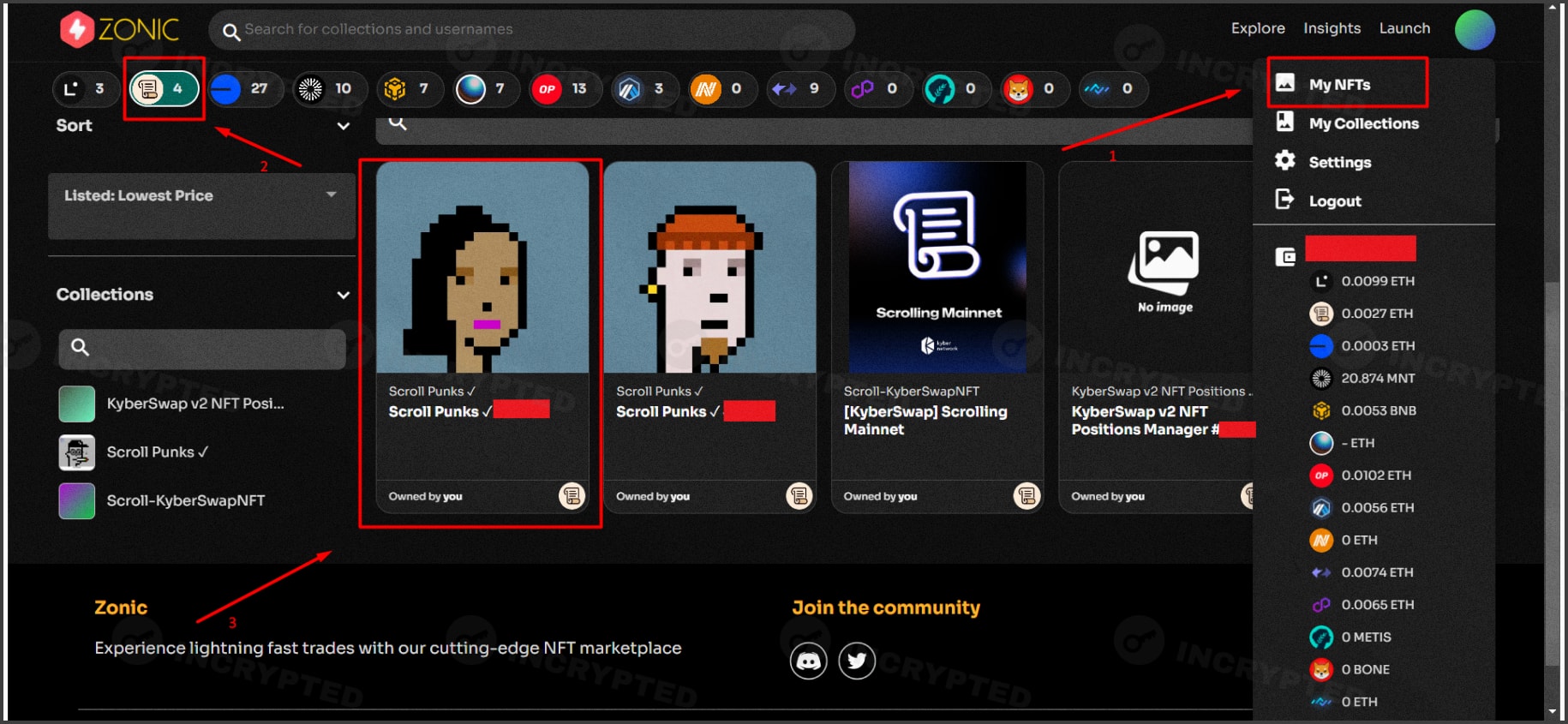
- Next, click Sell NFTs, enter the listing price, and confirm by clicking List Item:
Note: to sell NFTs faster, the price should be slightly lower than the Flor.
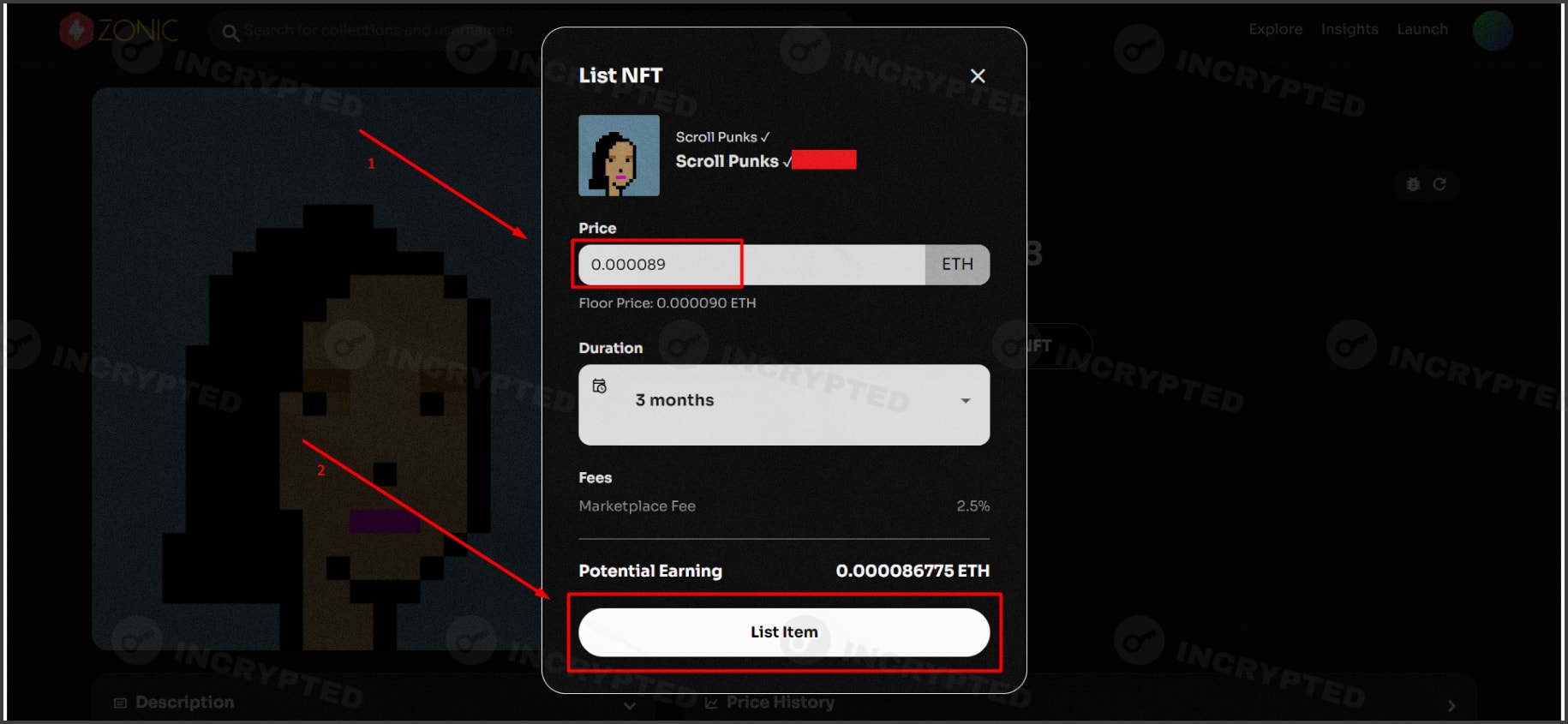
Scroll Origins NFT
Teamactivity: we are offered to deploy a smart contract to the Mainnet network. By doing so, we get the opportunity to receive one of three non-transferable NFTs.
- Quintic: we need to deploy the contract by November 9, 2023.
- Quartic: required, deploy the contract by November 24, 2023.
- Cubic: required, deploy the contract by December 9, 2023.
Deploying a smart contract
- Go to the website and click Accept. After that, go through a small tutorial from the website, confirming each pop-up window.
- Choose one of the proposed smart contracts, we need 1_Storage.sol:
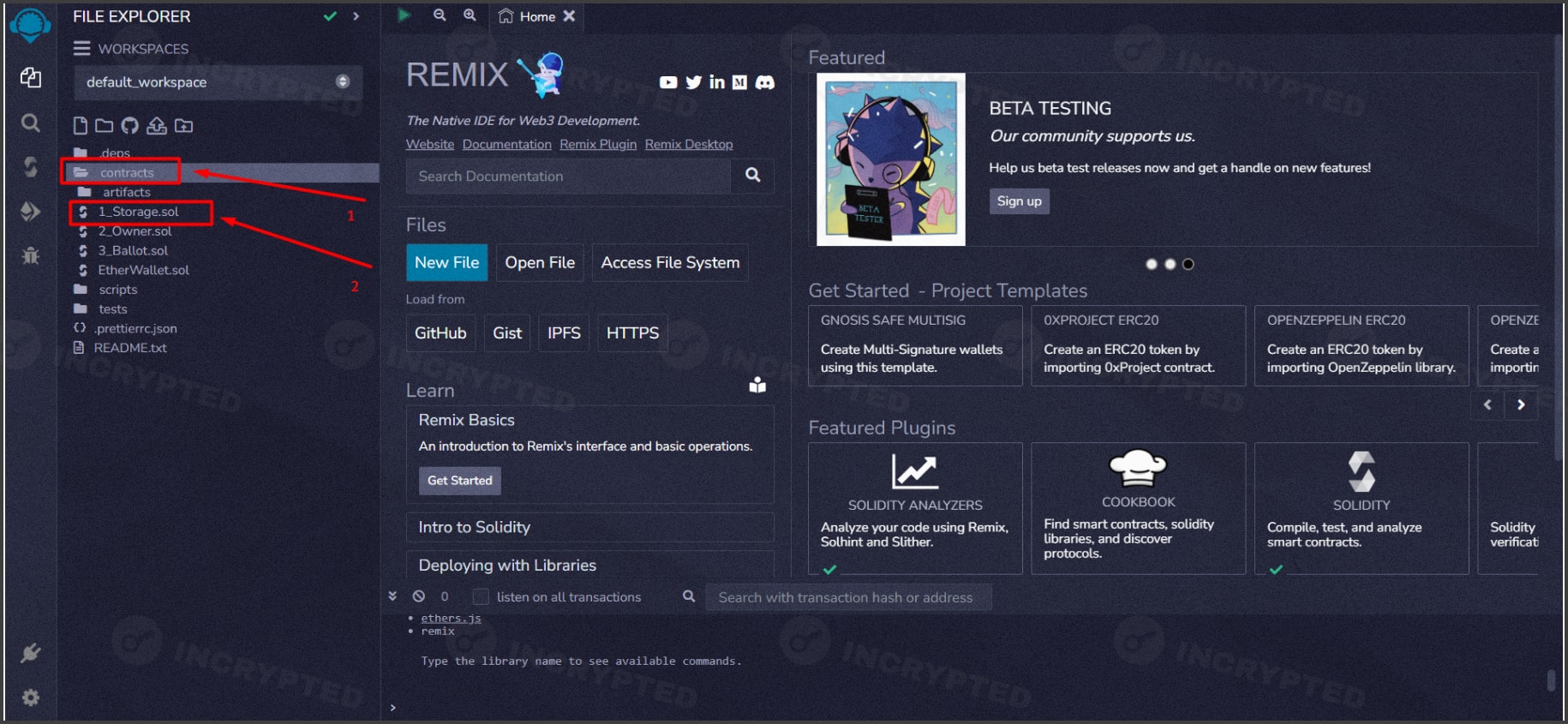
- Next, go to the Solidity compiler tab and click Compile 1_Storage.sol:
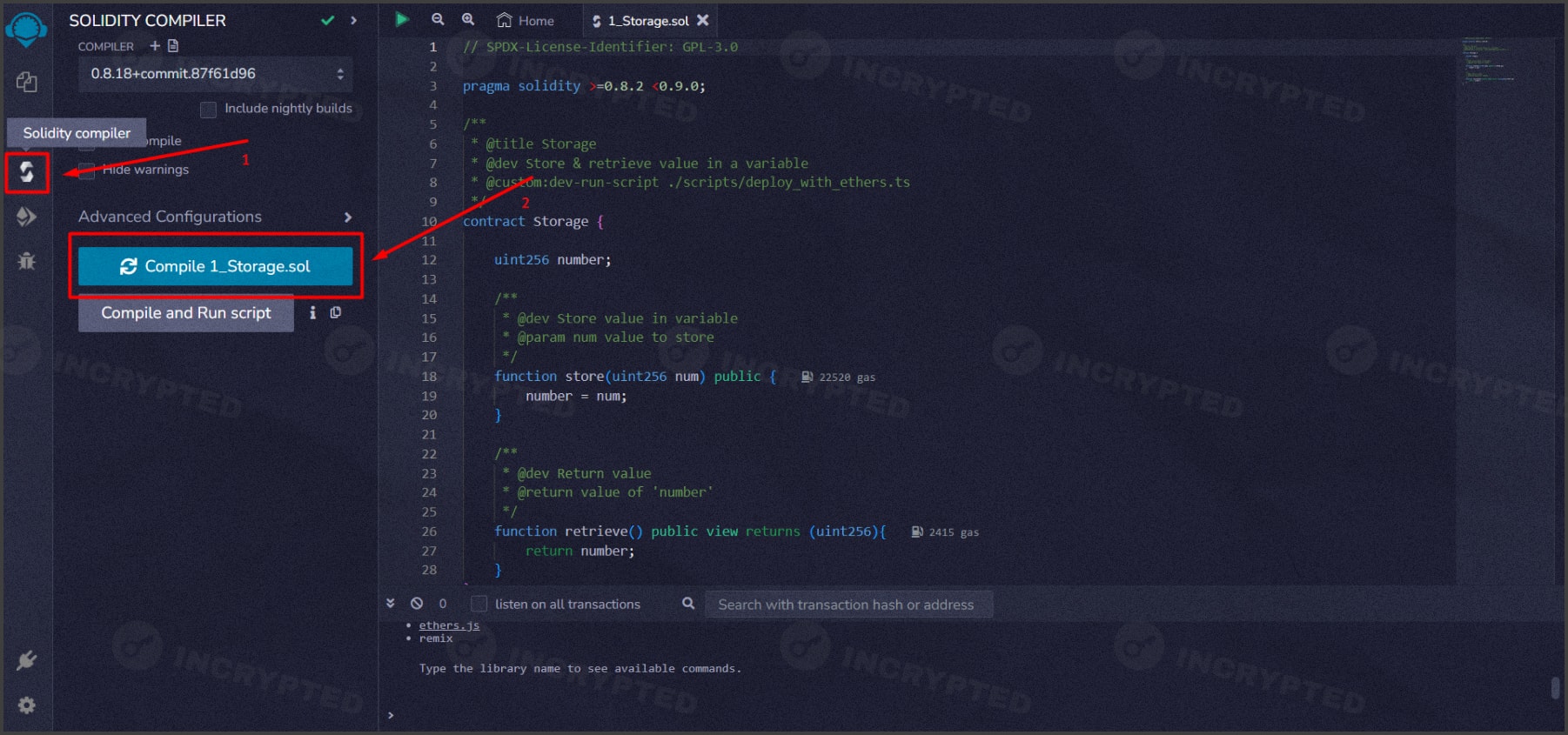
- Go to the next tab and be sure to check that the Scroll network is set in MetaMask, if another network is set, change it to the desired one:
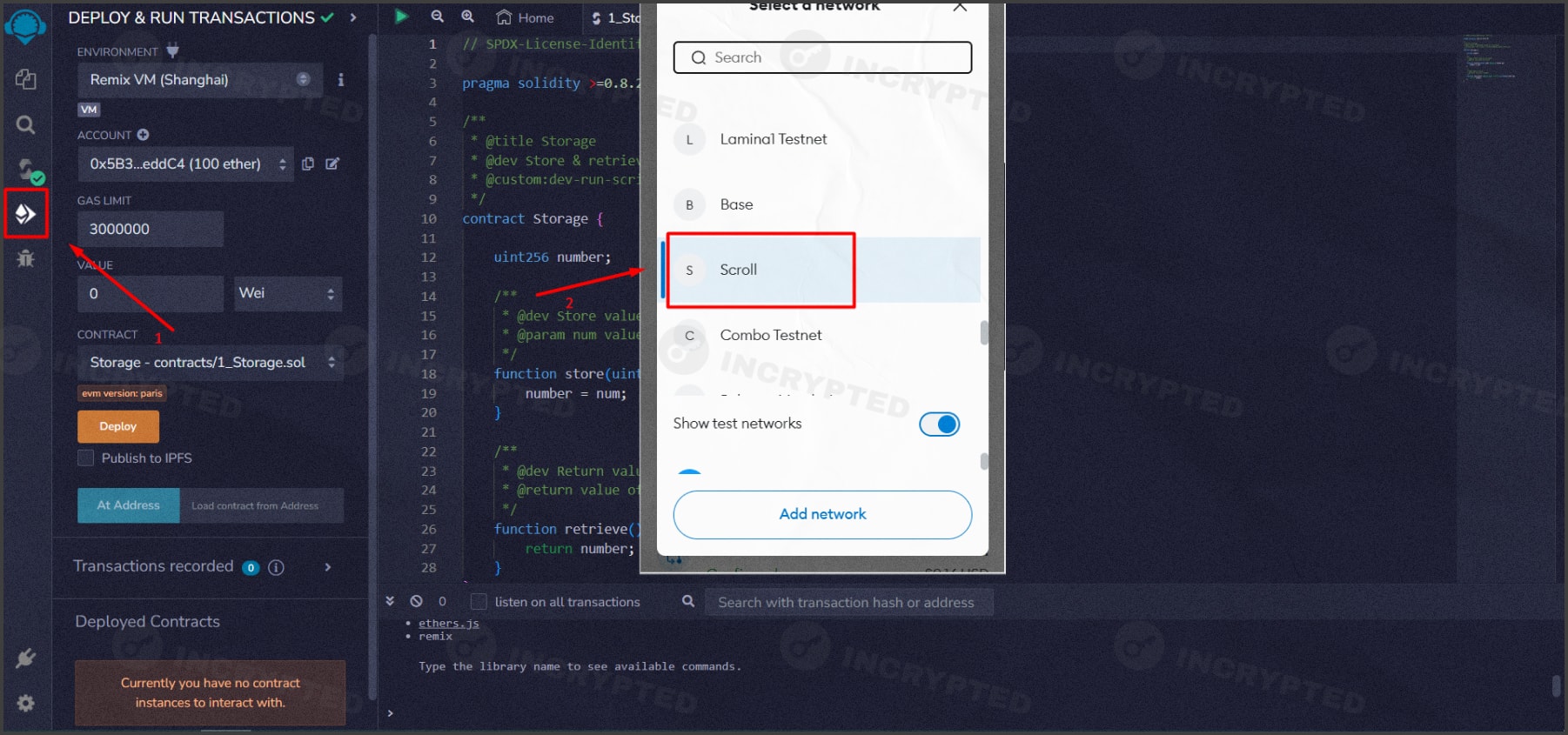
- In the ENVIRONMENT section, select Injected provider – MetaMask:
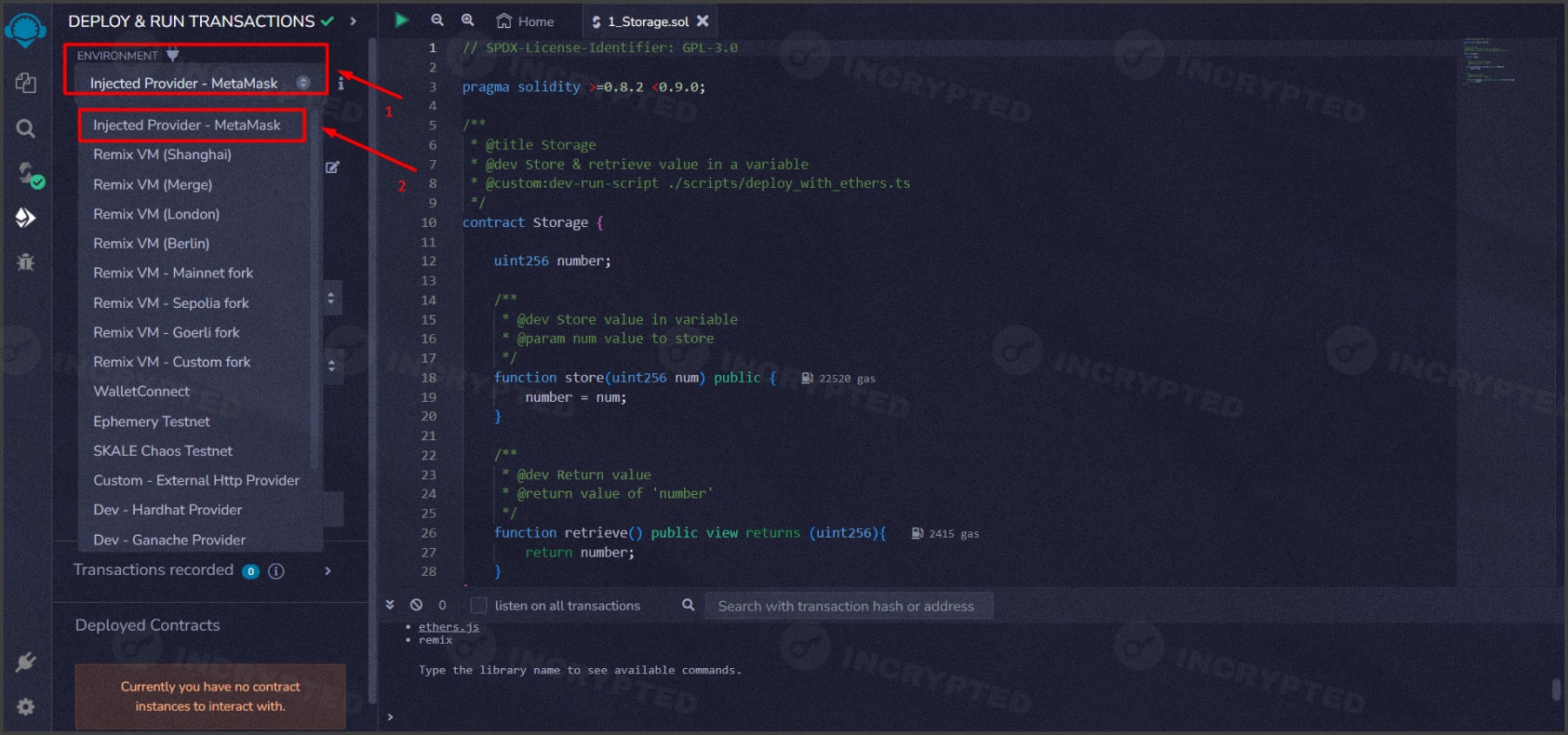
- Check that the correct wallet is specified in the Account section, click Deploy and sign the transaction:
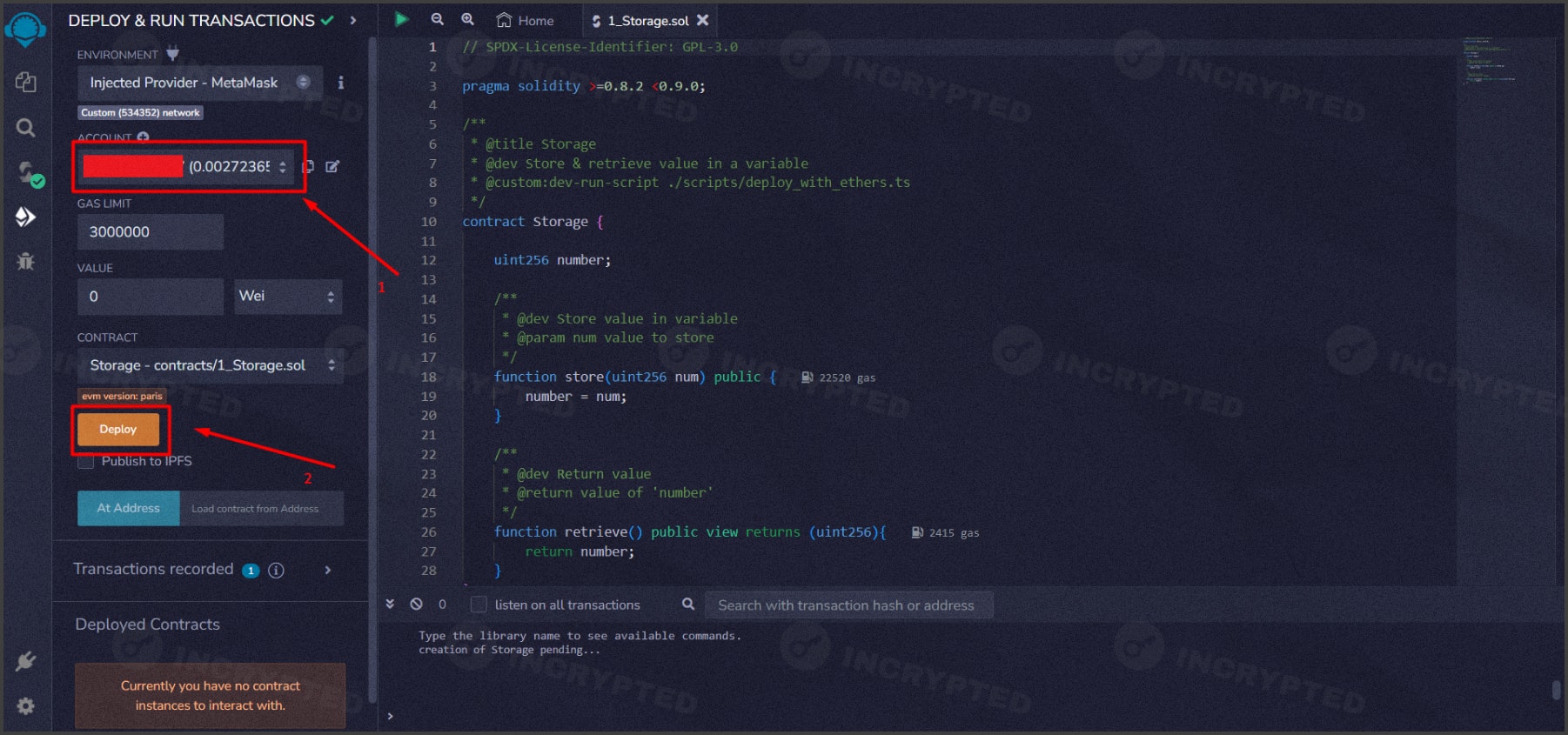
- In the Scroll portal, connect the wallet and check if you have performed the deployment correctly by clicking Check eligibility:
Note: if everything is done correctly, on December 14, 2023, we return to the portal to stamp the NFT.
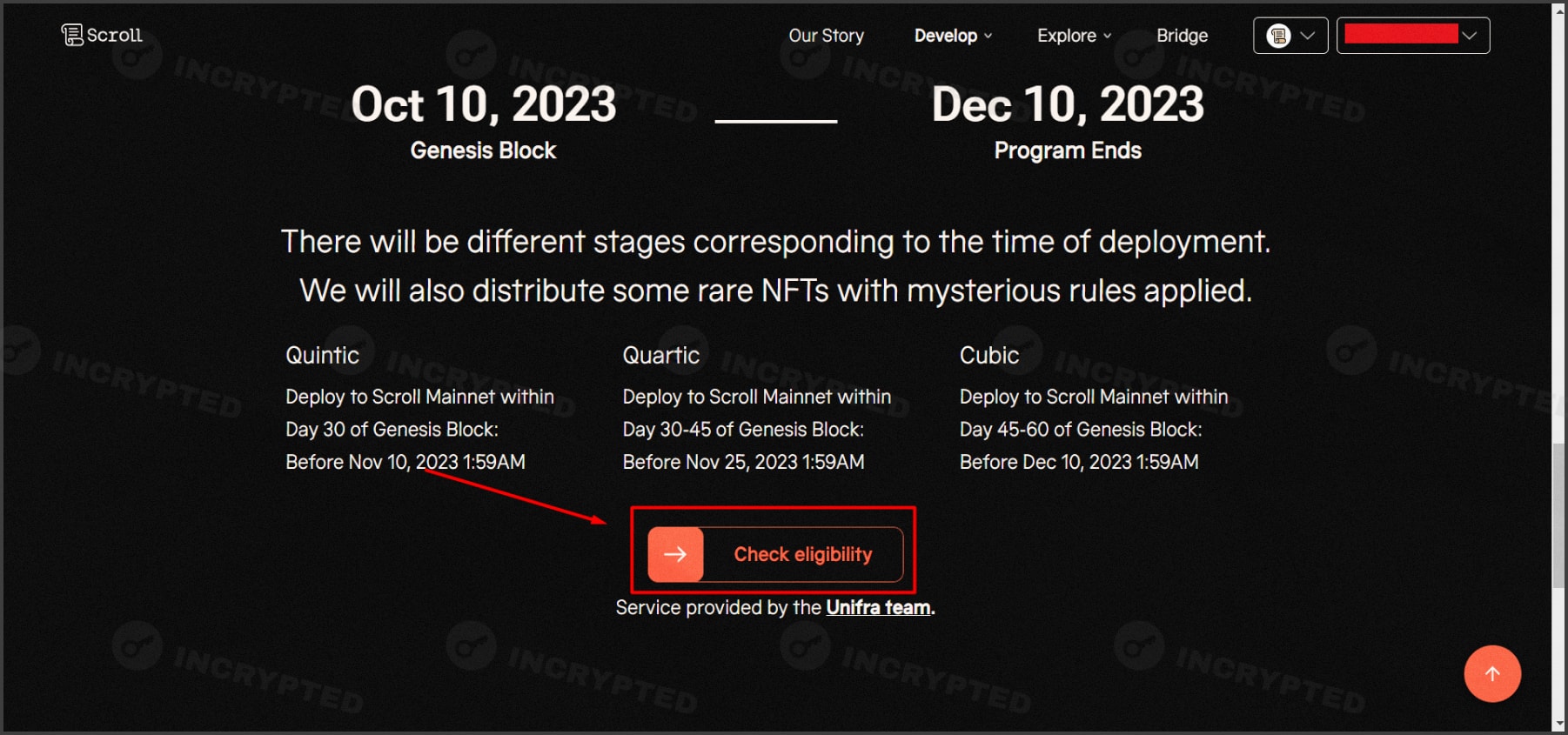
Conclusion
The blockchain ecosystem is growing by leaps and bounds. However, it is still far from being a leader in the L2 industry. Therefore, even if the project team is planning a drop, it will not happen soon. For us, ordinary users, it is important to simply use the blockchain natively, collecting transactions, increasing the volume, interacting with various smart contracts, etc.
Highlights:
- mainnet was released on October 17, 2023.
- you need to be active periodically.
- it is important to collect not only the number of transactions but also their volume.
- interact with different dApps.
If you have any questions while completing the activities, you can ask them in our Telegram chat.
Social networks of the project: Discord | X | Website





