Activities on the Eclipse testnet

Eclipse is a new modular L2 network whose main idea is to realize the power and performance of the Solana virtual machine on the Ethereum blockchain using modular technologies. At the time of writing, the project is at the testnet stage, and the mainnet launch is scheduled for the Q2 of 2024.
The project team has raised $65 million from Polychain Capital, Placeholder Ventures, Hack VC, and others.
In this article, we will show you how to be active on the testnet to become one of the early users of the project.
Guide to completing the activities
Important: The Eclipse network has moved to the mainnet, but only for developers. The steps described in the section below are no longer relevant.
Note: you will need a Metamask-type wallet for participating. If you don’t have one, you can use our guide to install and configure it.
- Go to the faucet and request ETH test tokens from the Sepolia network.
Note: if you encounter errors during the request, use a VPN.
- Go to GitHub and download the build-extension.zip file by clicking on it. Then unzip it:
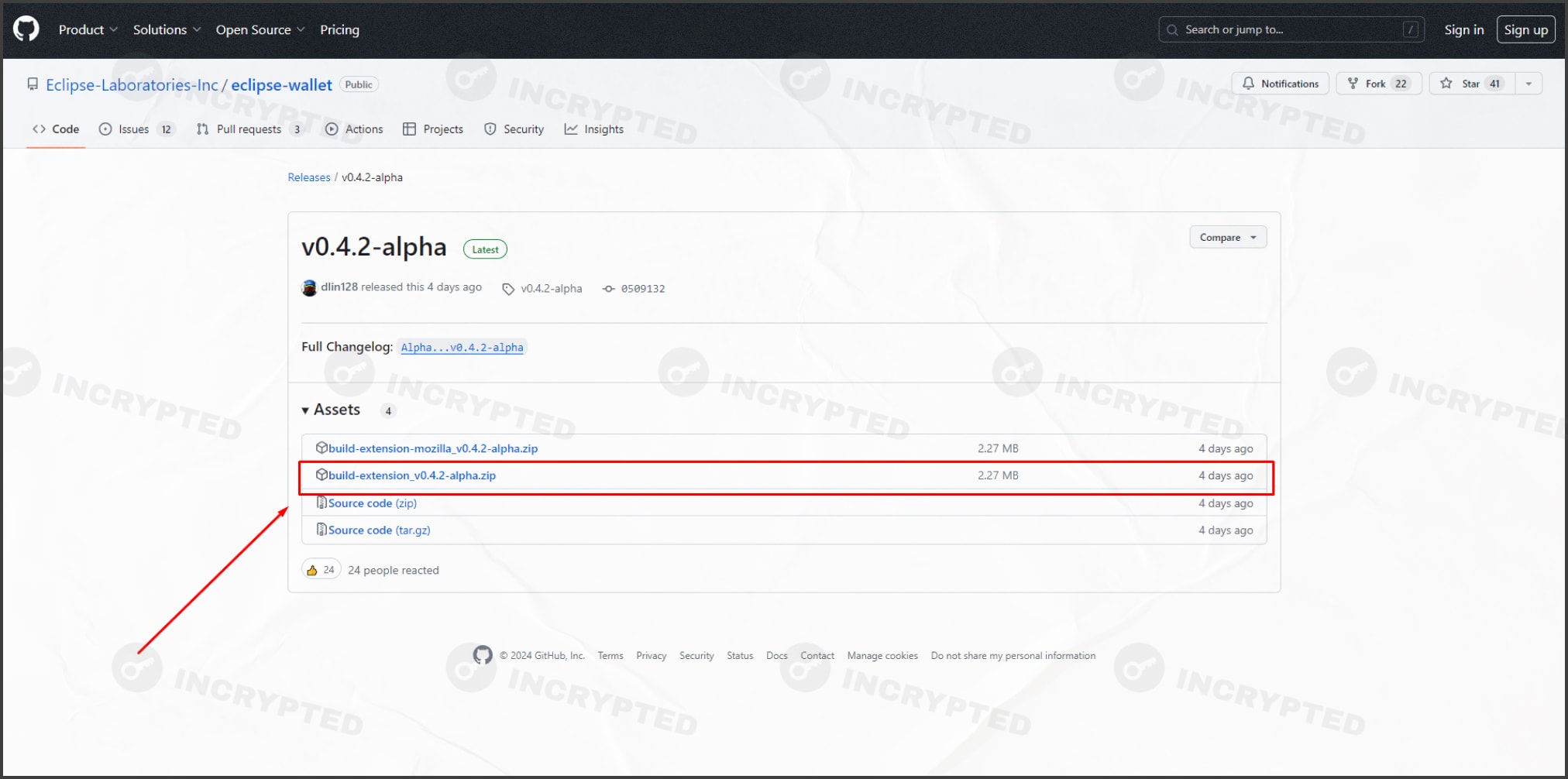
- Turn on developer mode in your browser and download the previously unzipped extension:
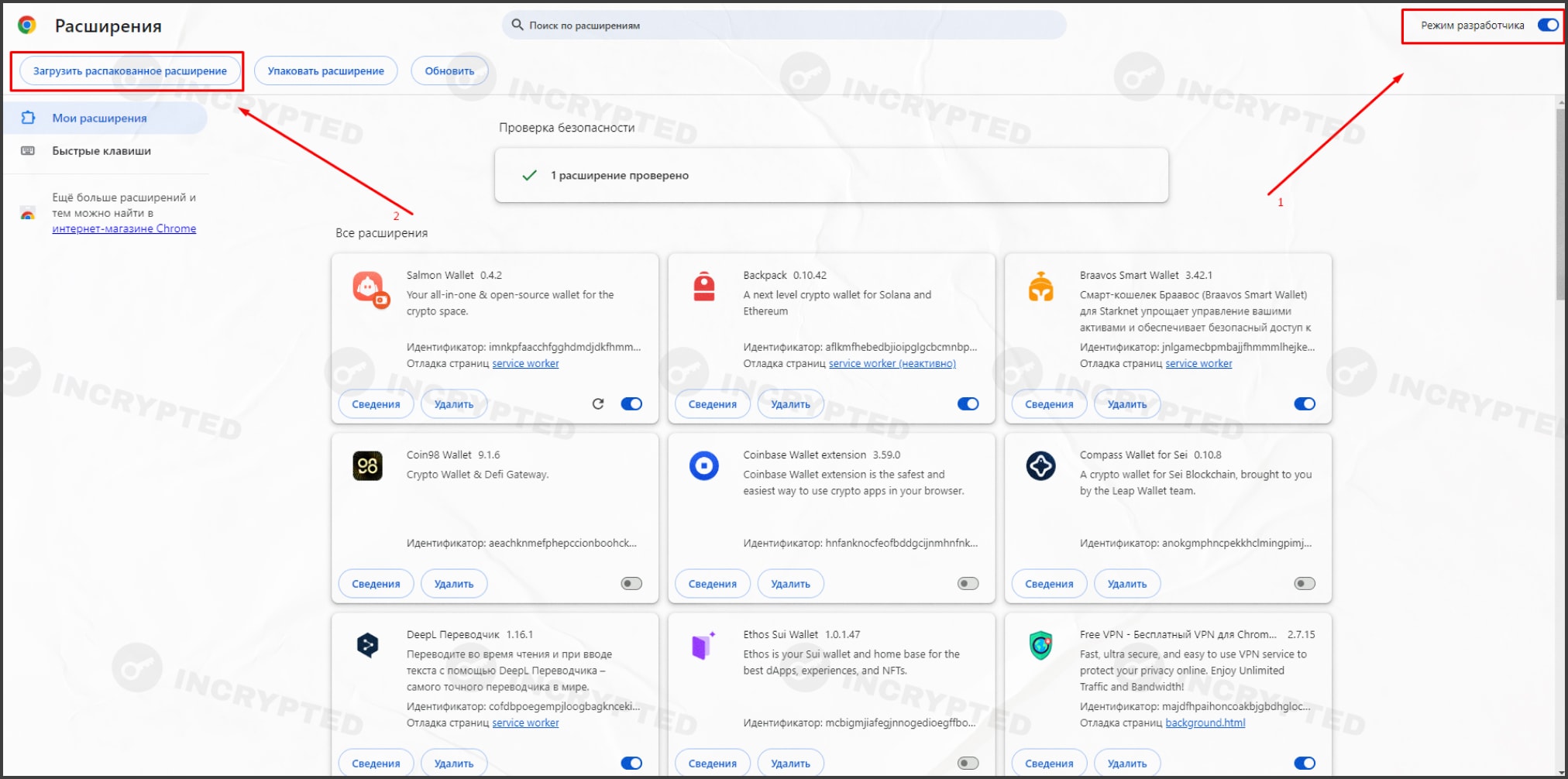
- Open the extension and create a new wallet, keeping the passphrase in a safe place:
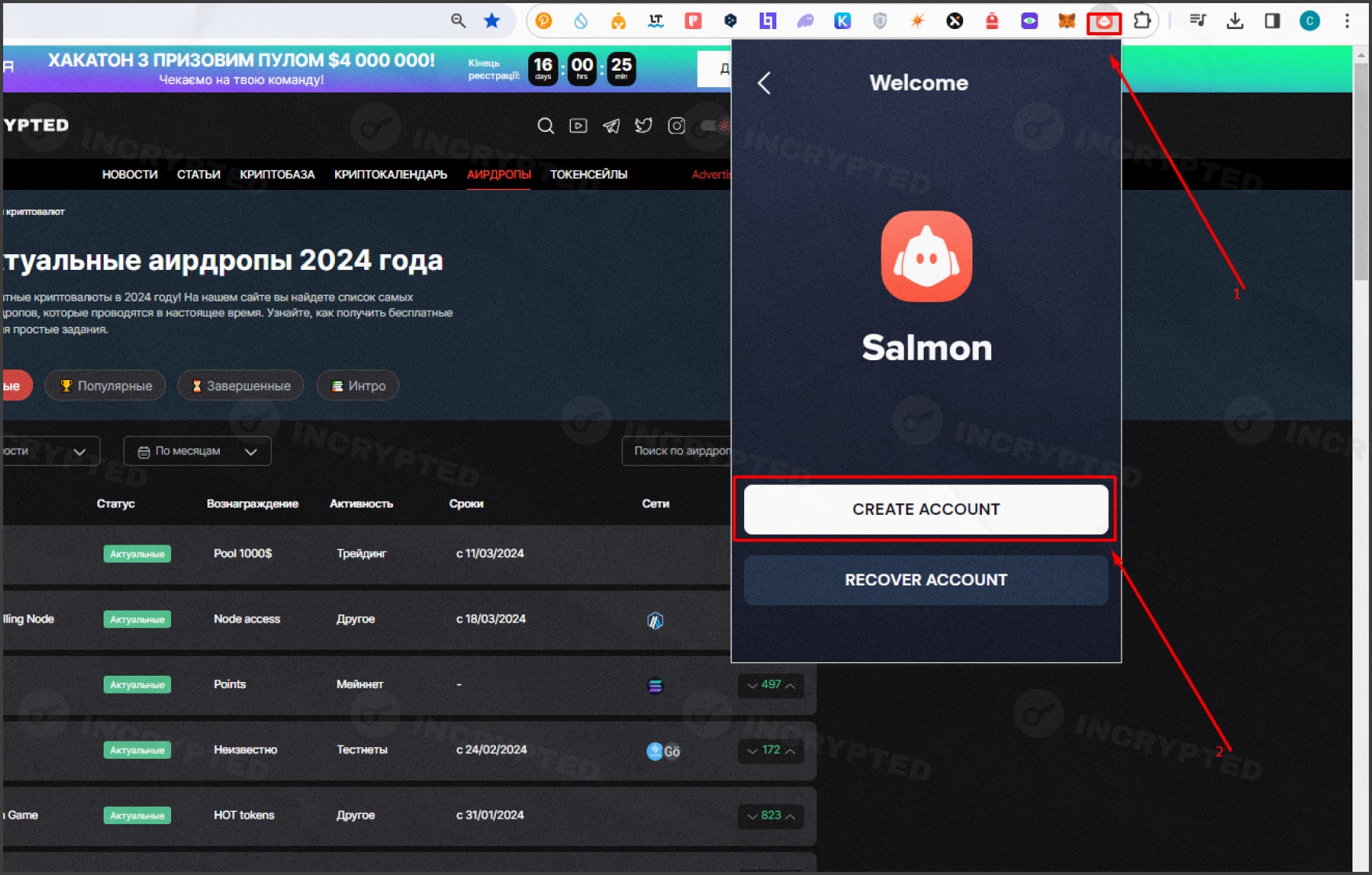
- Open the wallet, switch the network to Eclipse, and copy the address:
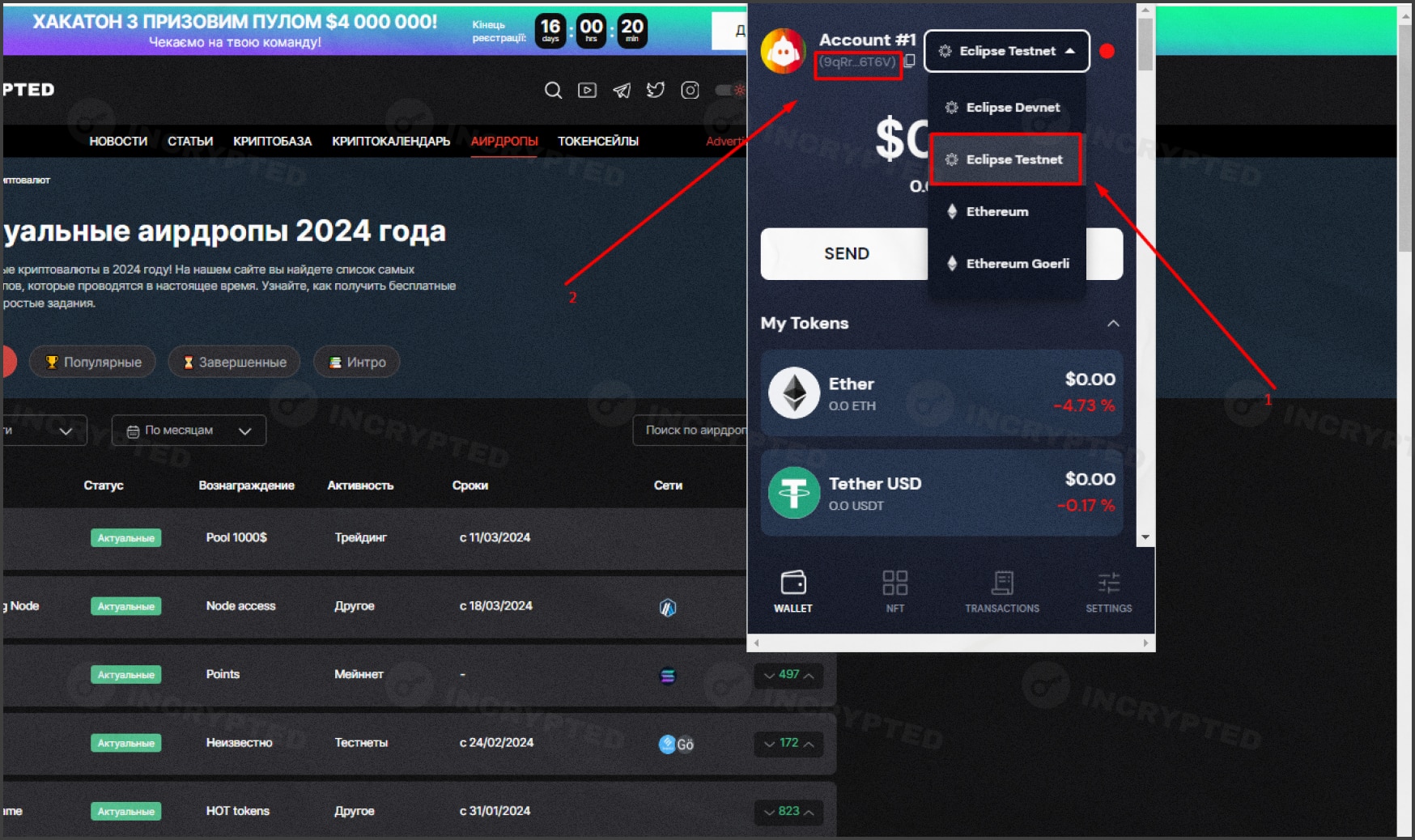
- Go to the bridge and connect your wallet, to which you previously requested ETH on the Sepolia network. Enter the amount to be transferred, paste the previously copied Eclipse address, and confirm the transfer.
Important: the bridge was created by one of the community members, not the project team. We use it because there is no official UI.
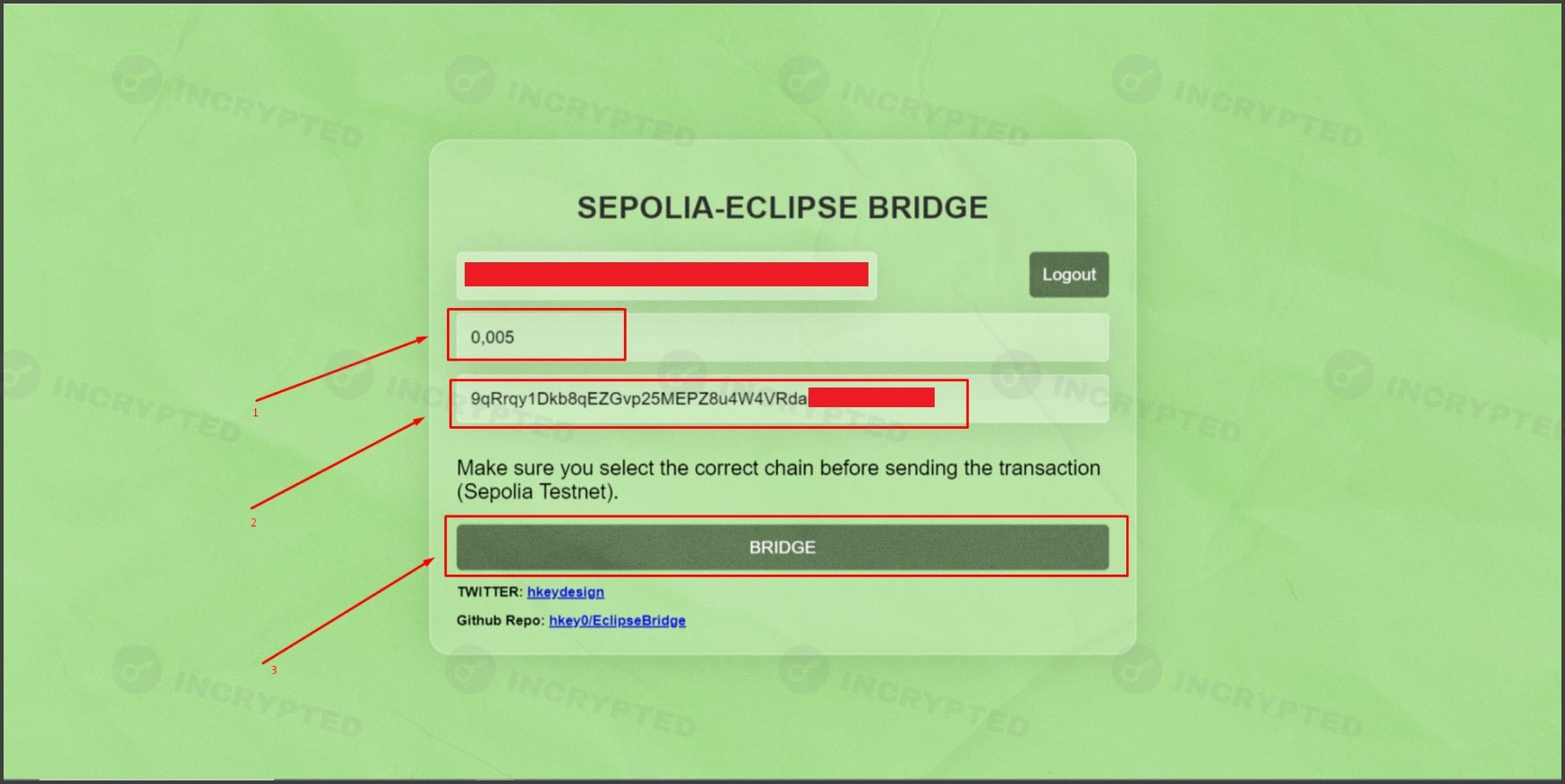
- Test the Invariant and Clone protocols on the Eclipse network. The interaction is no different from other similar dApps: request tokens, exchange them, and add liquidity to different pools.
Note: you can track your transactions on the scanner.
- You can also be active in the project’s Discord community to have an advantage over other users when launching the ambassador program.
Deploying a contract on Eclipse
Note: for execution, you need test ETH on the Sepolia network. You can get them on the faucet.
- Log in to the GitHub platform. If necessary, register an account.
- On the Codespaces section, click Use this template on Blank:
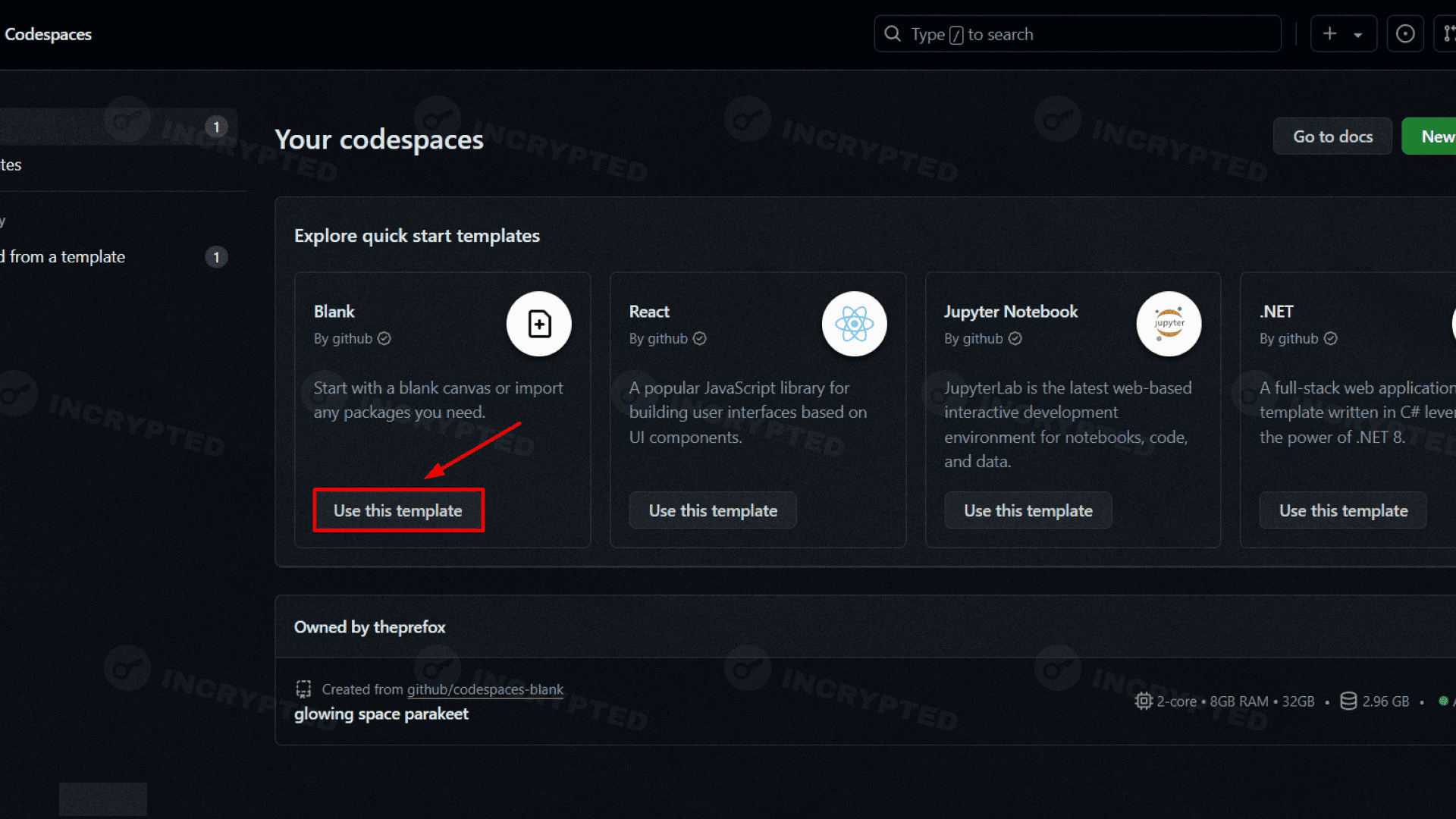
- Insert the following into the terminal line: wget https://raw.githubusercontent.com/dxzenith/eclipse-testnet/main/eclipse.sh && chmod +x eclipse.sh && ./eclipse.sh
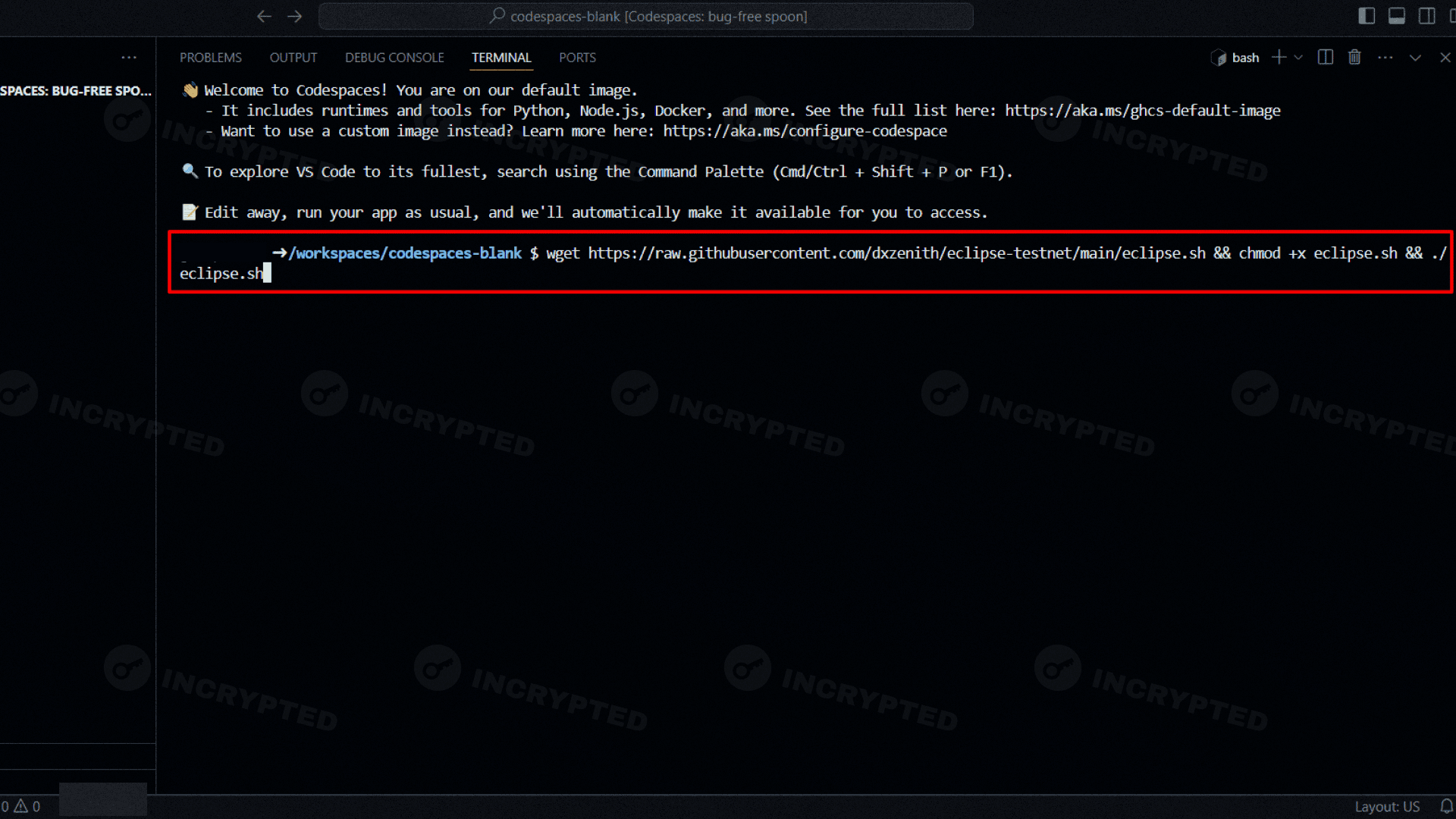
- After downloading the code, just press the Enter key:
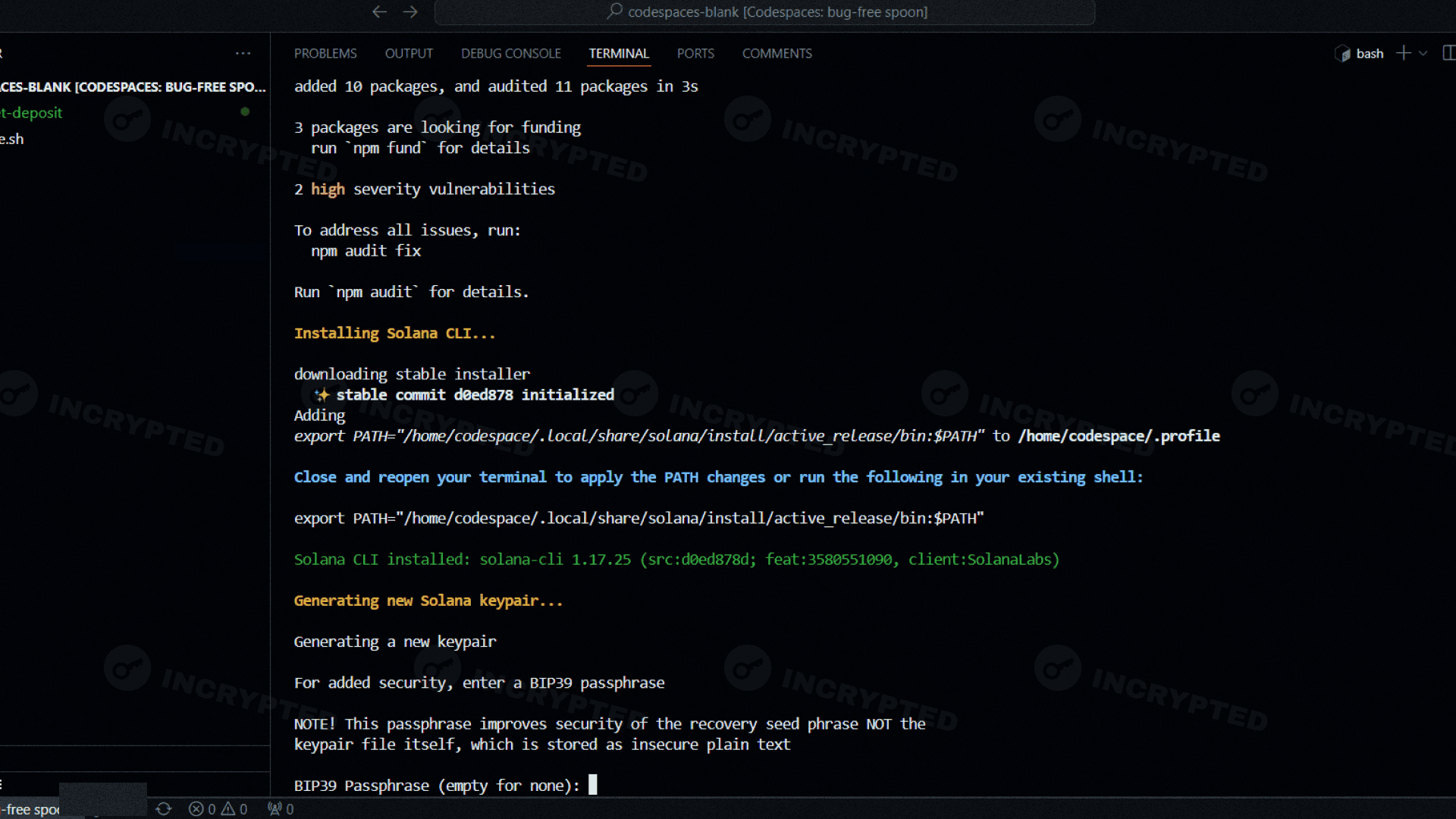
- Copy the passphrase generated by the system and paste it into the line.
Note: save the passphrase in a safe place — if there is an airdrop in the future, you may need it.
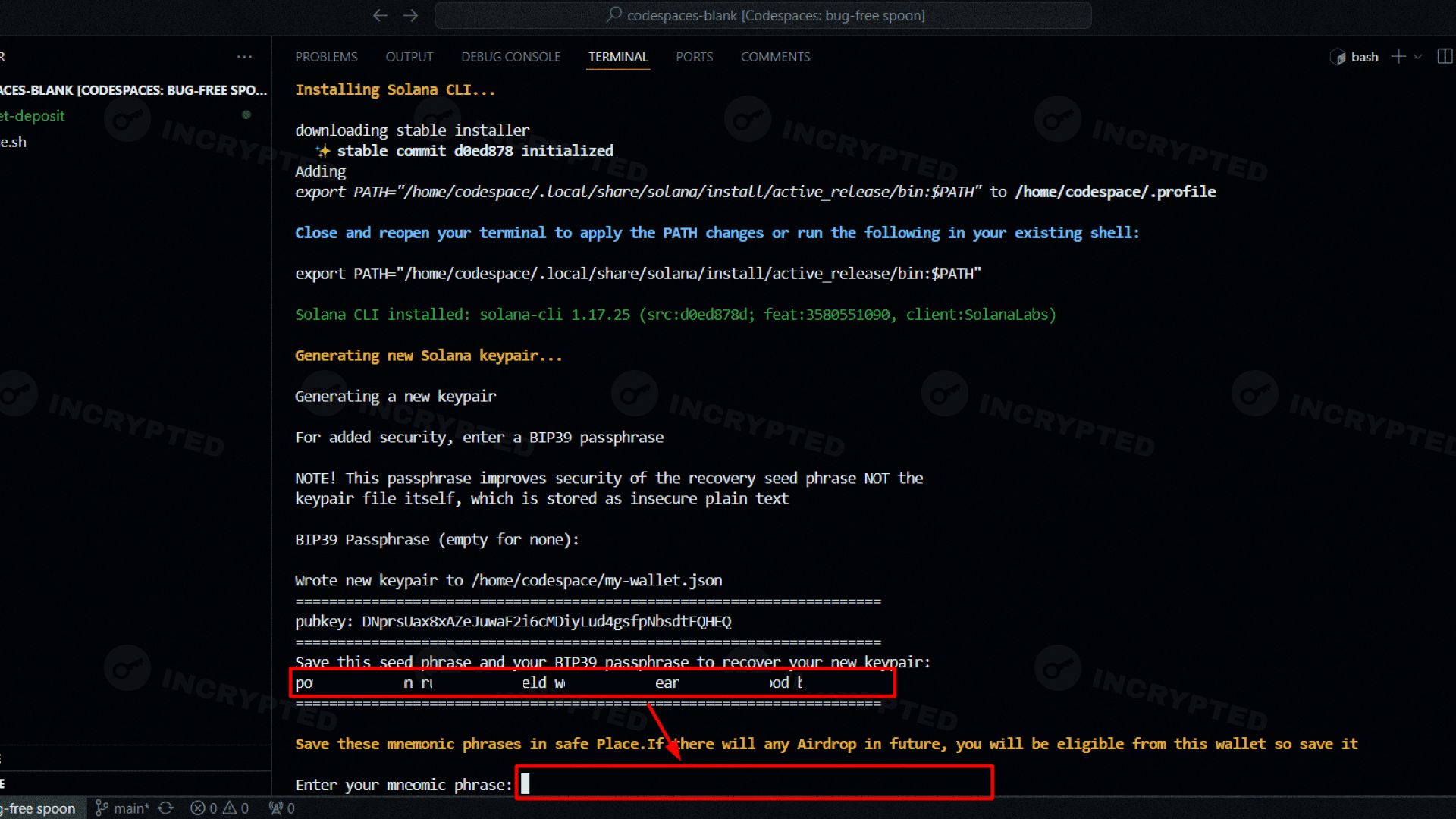
- Send the previously received test ETH tokens on the Sepolia network to the address created for you (the amount should be enough for four transactions):
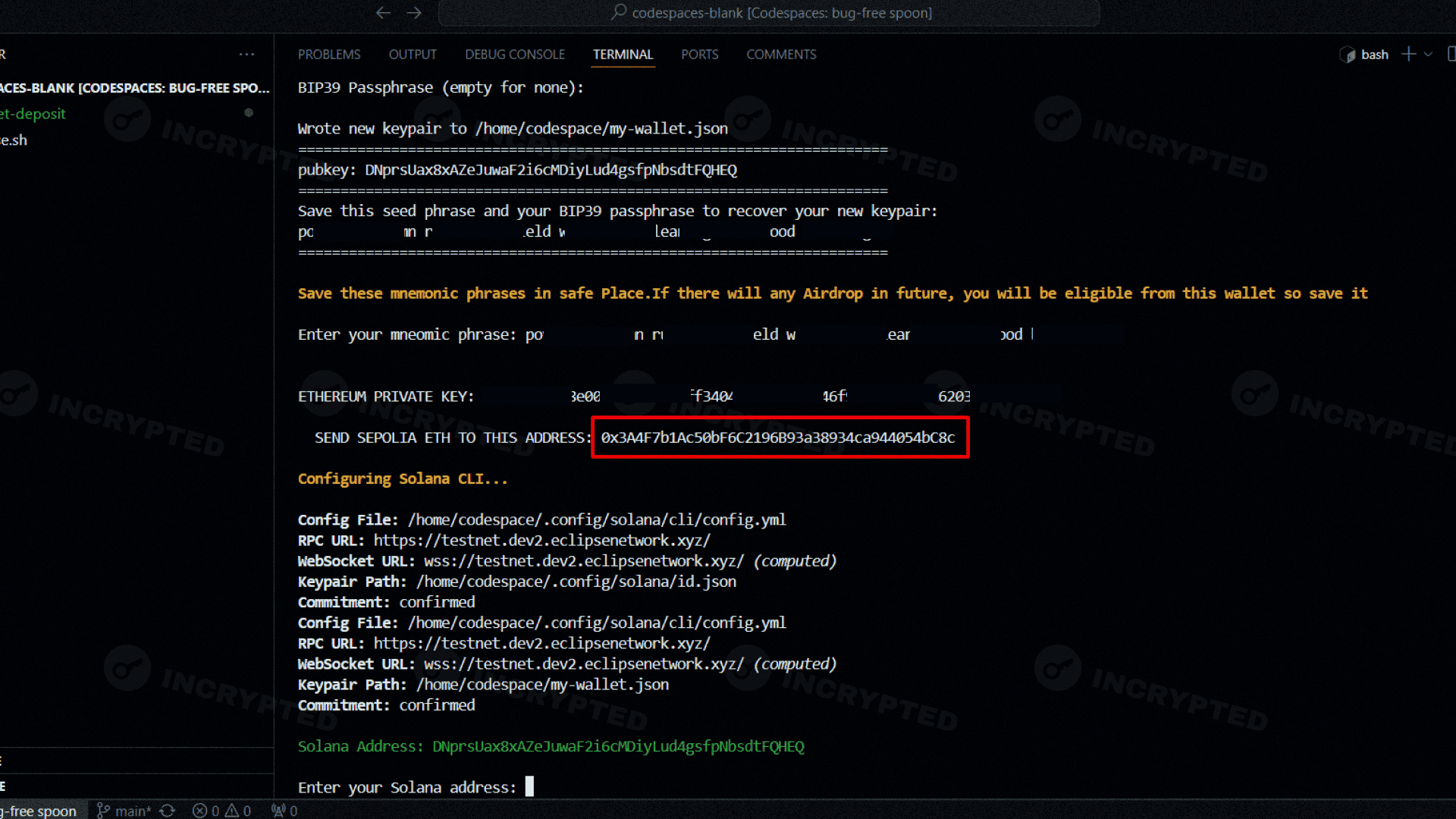
- Specify the Solana address, the private key of the Ethereum wallet, and the number of transactions:
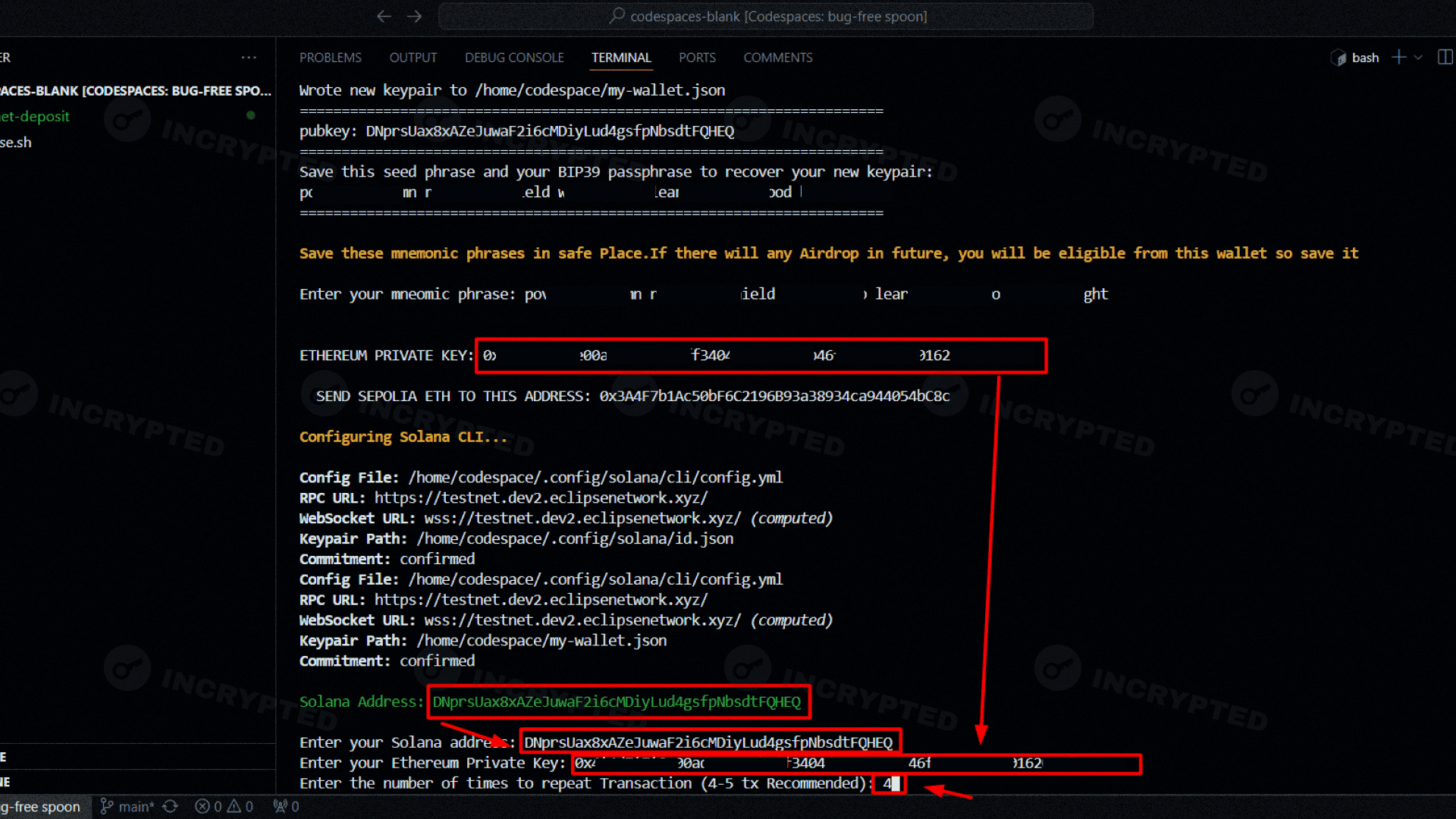
- Wait for the transactions to go through. Next, paste the generated token address:
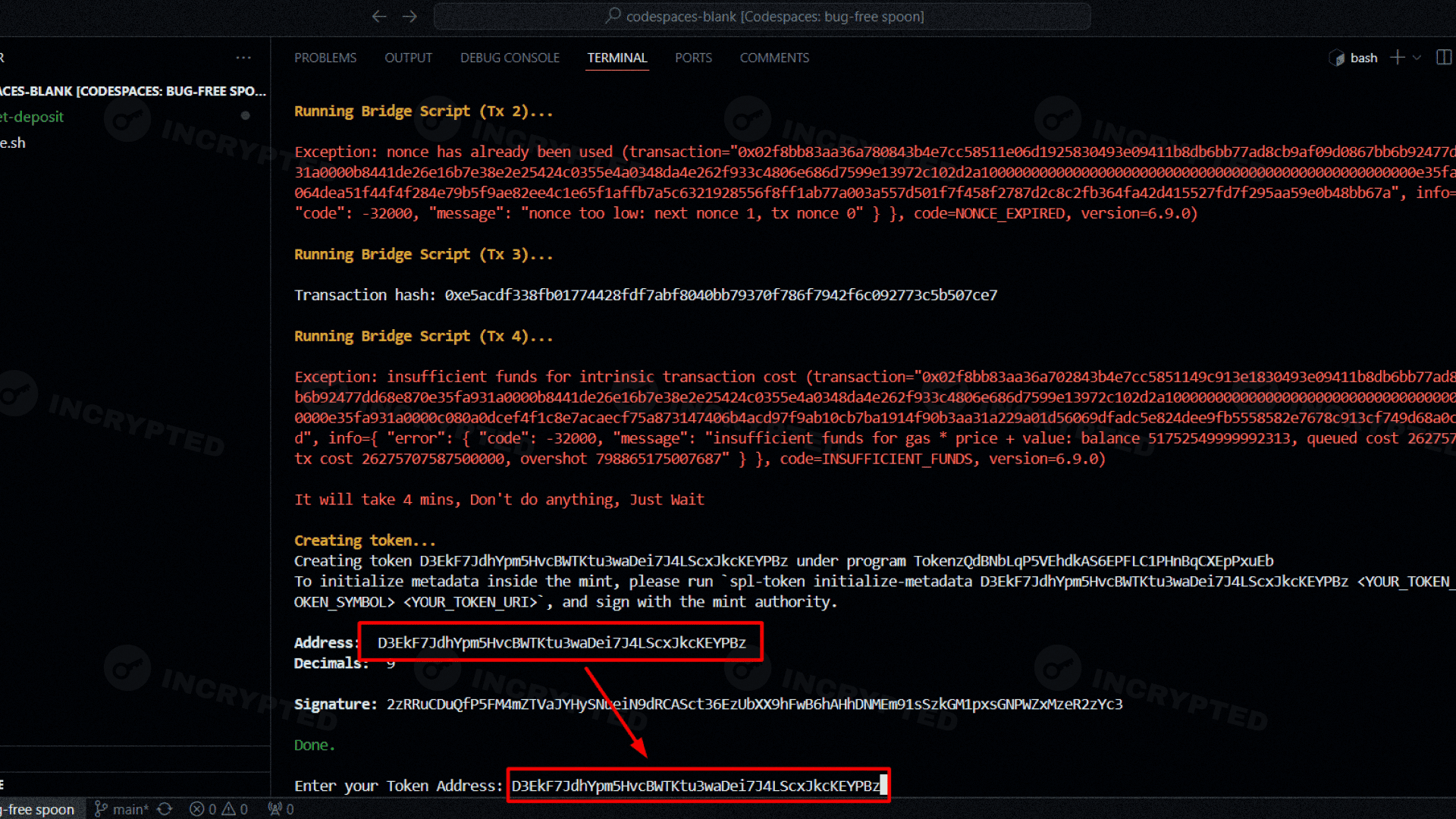
- Copy the program address and fill out the form here:
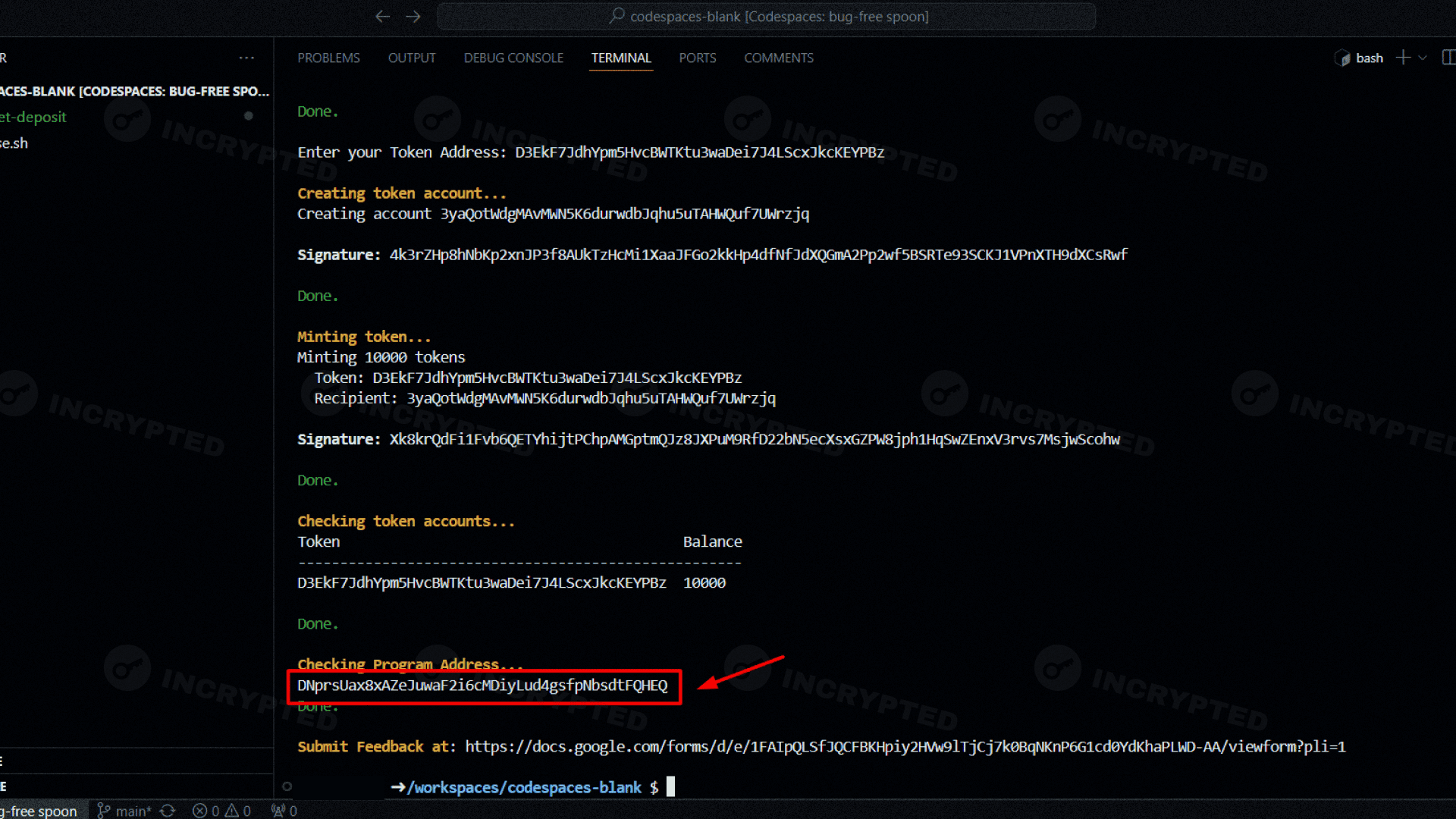
Conclusion
The project is at an early stage of its development, so it does not have a comfortable user interface, and the testnet itself is aimed more at developers than at ordinary users. Therefore, by being active, you become an early adopter. It is also worth paying attention to the project community to be able to apply for the role of ambassador in the future.
Highlights:
- testnet is aimed at developers;
- no user-friendly UI;
- the team has raised over $65 million.
If you have any questions during the activities, you can ask them in our X.
Useful links: Website | X | Discord





