DeBank: using social Web3 platform

DeBank started as a universal tool for tracking activity on crypto networks. Any user with just a wallet address can check its balance, transactions, the presence of NFT on the account and so on. Yes, this can be done in other ways, using Ethereum Scan or other scanners, but such tools have a number of significant drawbacks that DeBank does not have. The project also provides tools for monitoring DeFi protocols.
The platform is constantly developing and adding new features. Thus, in a recent update, the Stream function was added, which is a kind of analog of Twitter feed, only for Web3 members. Based on this, you can understand what direction the developers are looking at. Now it is not just a tracker, but a real Web3-social network.
In this article, we will show you how to interact with the site to be able to claim an airdrop, if any.
Guide to completing the activities
Note: to complete the activities you will need Metamask-type wallet, detailed installation and usage instructions can be found here.
Free activities
- Go to the site, connect the wallet.
- Go to the Stream tab, make a couple of posts on the topic of cryptocurrencies:
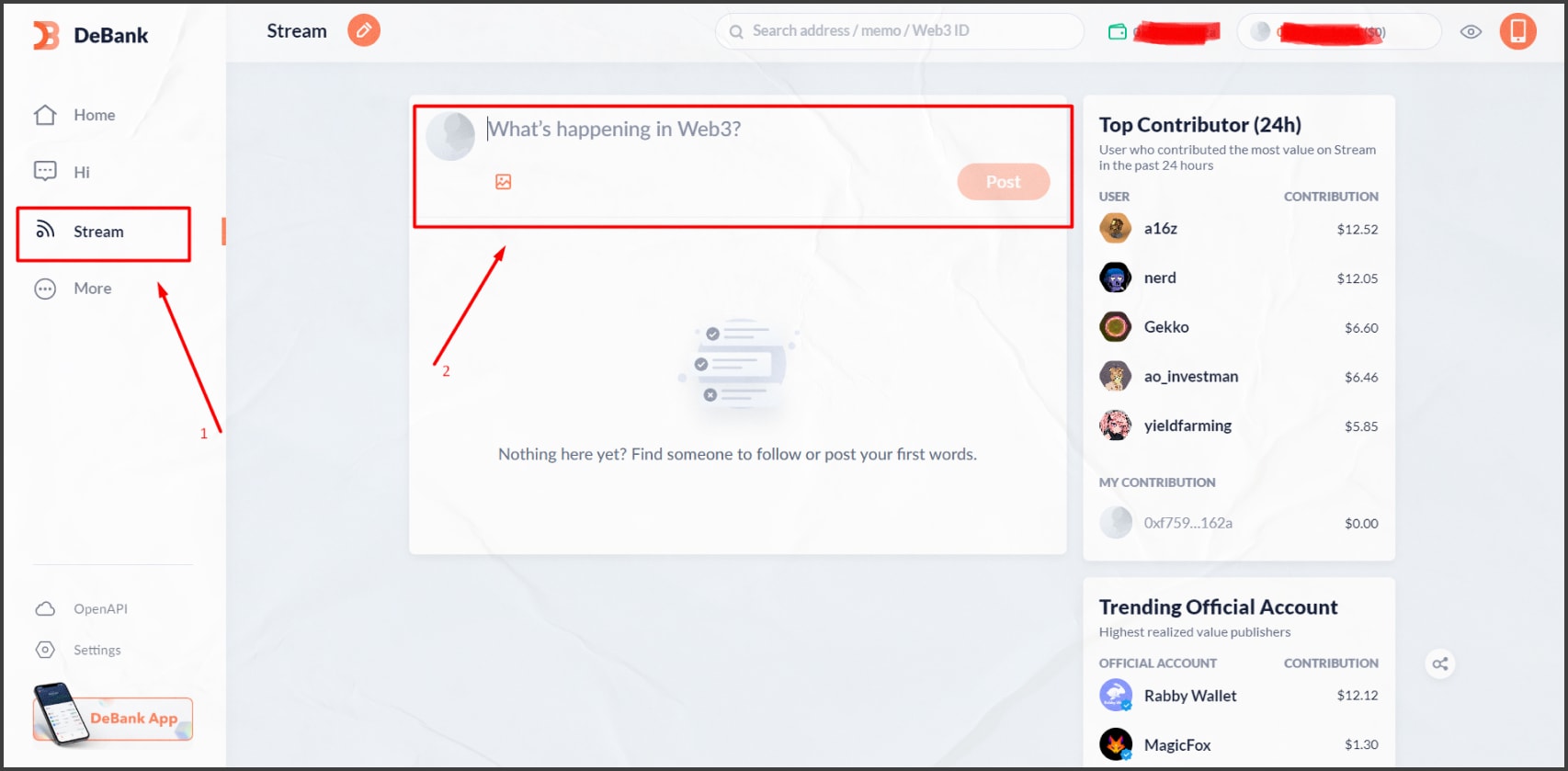
- On the More tab, find and click on Web3 Social Ranking, subscribe to several authors.
- Next, go to any author’s profile and repost their post:
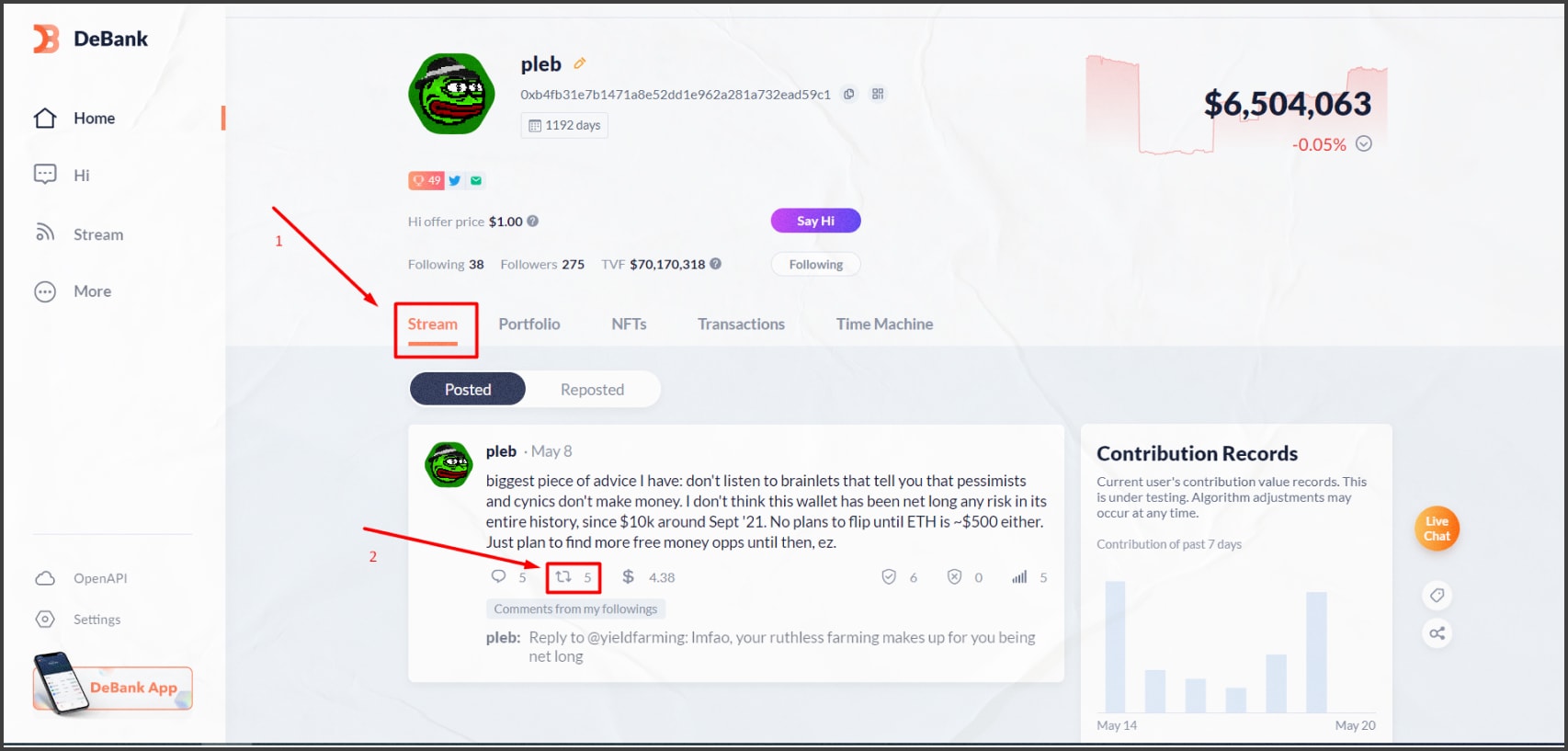
- Go back to the More tab. Now select Bundles.
- Click Add bundle, think of a name and save. Click Add address, enter the address of the wallet or several wallets you would like to monitor. If you have done everything correctly, your bundle will be displayed like this:
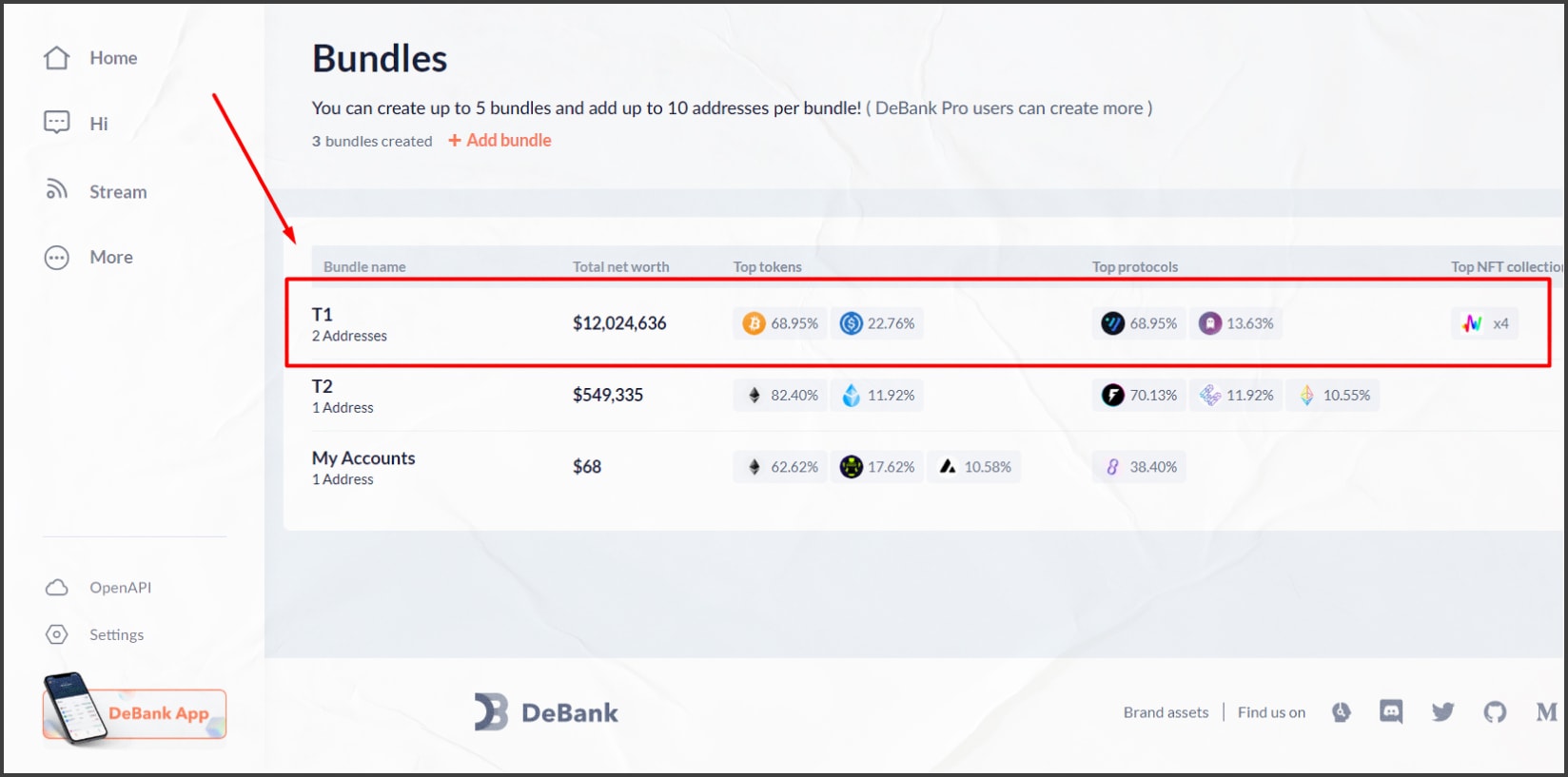
- If you have an NFT on your wallet, you can set it as an avatar. To do this, go to the Home tab, click on the avatar icon and select NFT:

- You can also get active by downloading the mobile app.
Paid Activities
- Go to the Hi tab and click Register:
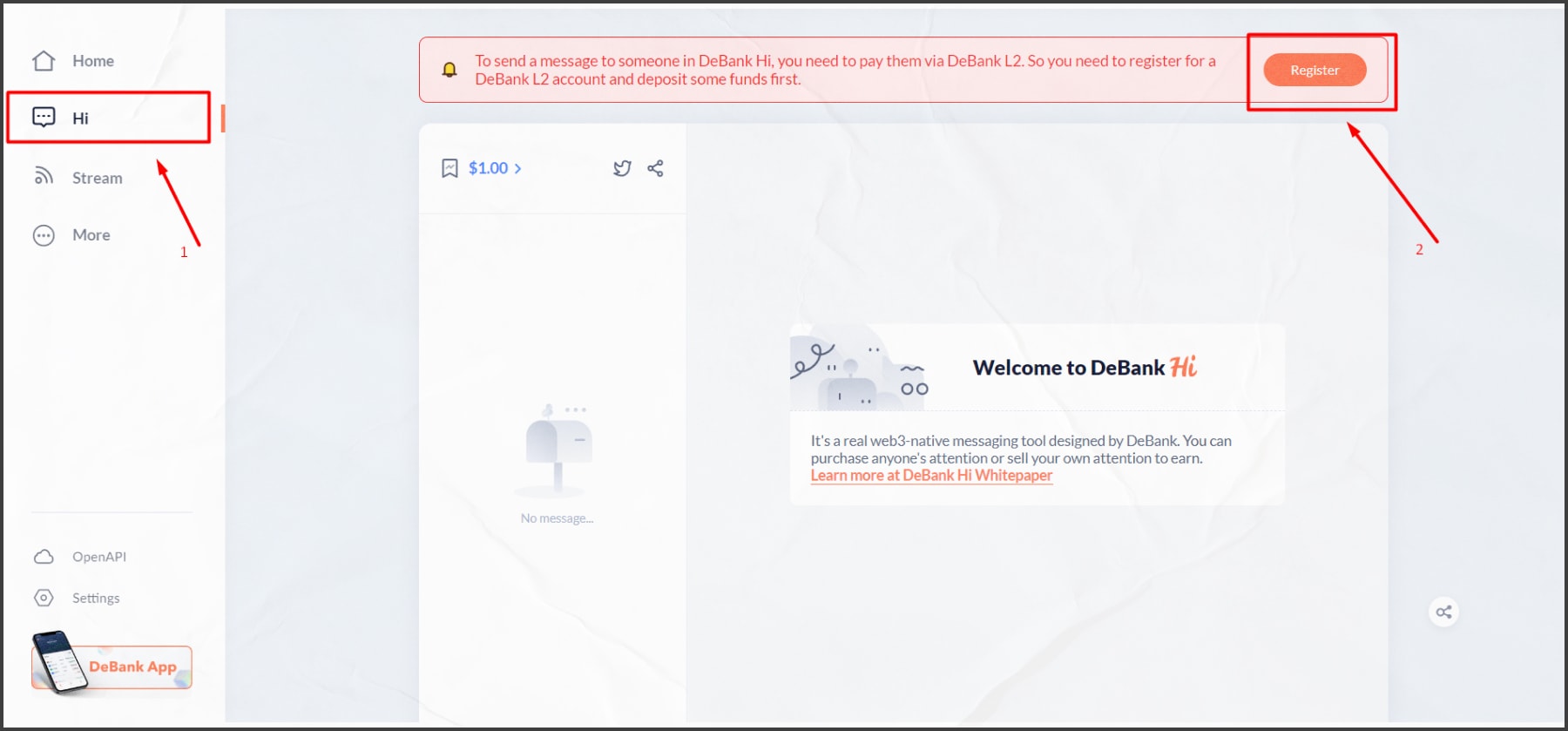
- Once again click Register and to confirm the transaction.
Note: the transaction is carried out on the ETH network, be prepared for a large price of Gas!
- Go to the profile of any community member and click Say Hi:
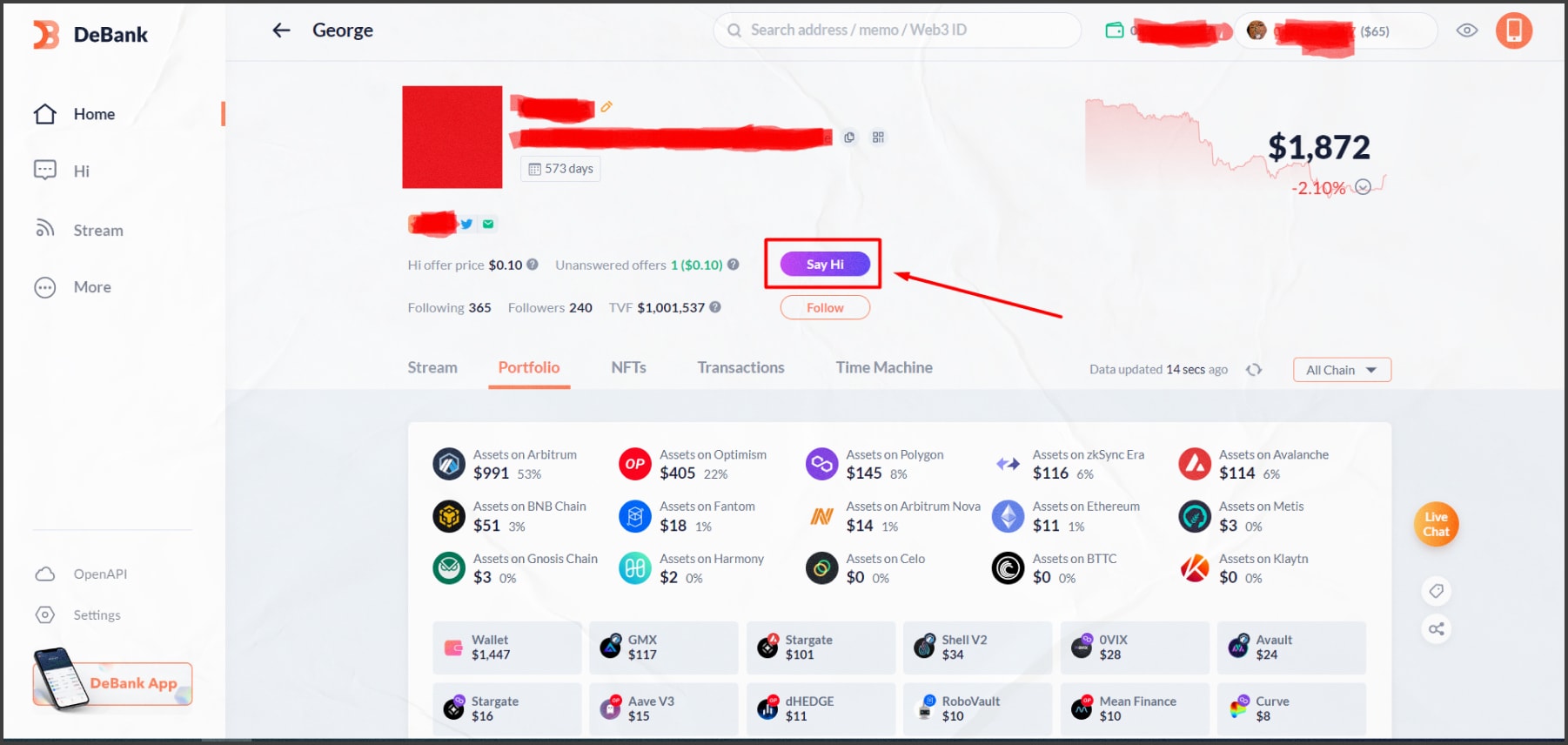
- Enter any message and send it:
Note: The paid message feature is designed to protect the community from spam emails.
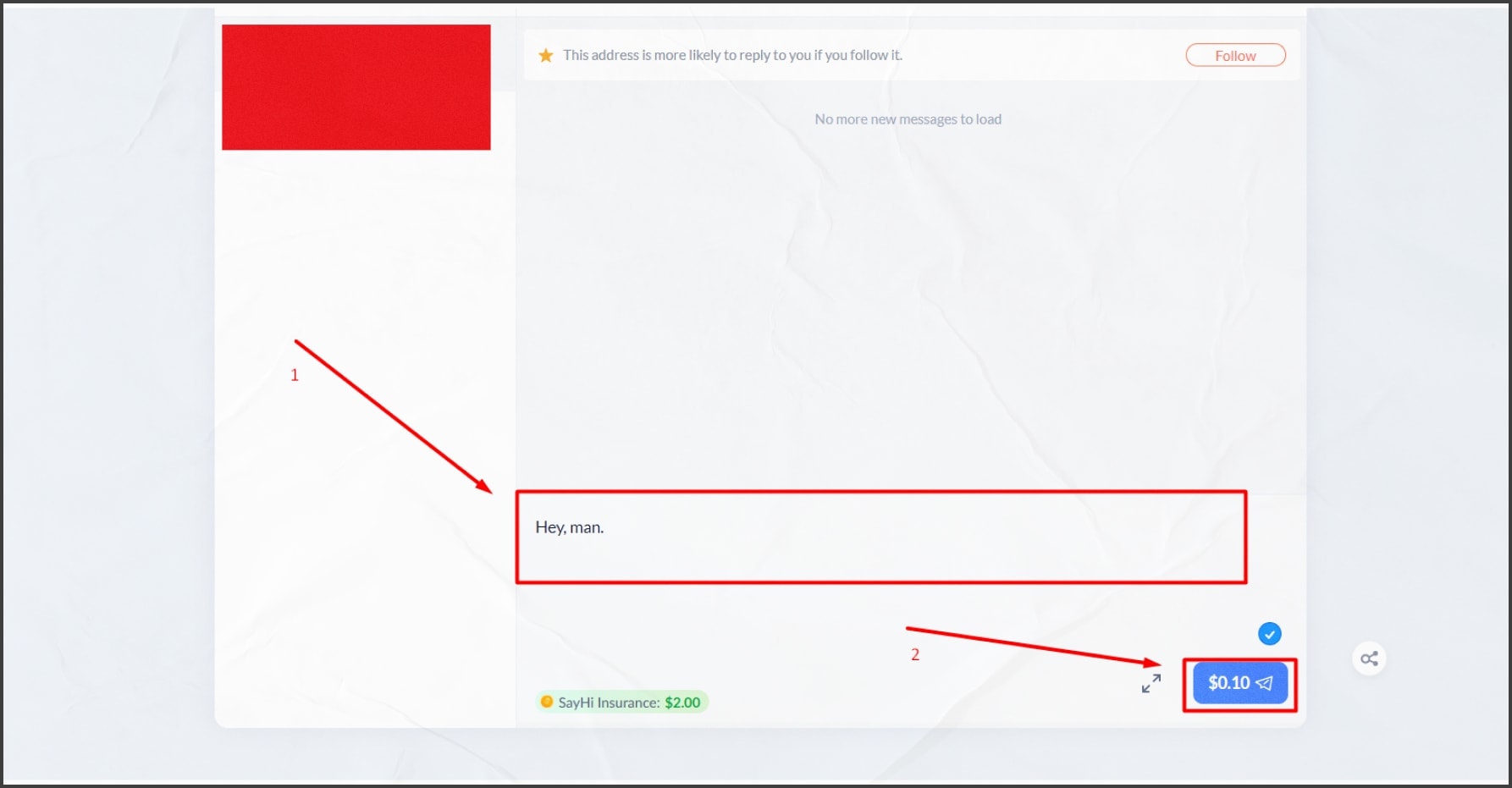
- The last activity is to get a unique ID. To do this, go back to the Home tab and click Mint your Web3 ID:
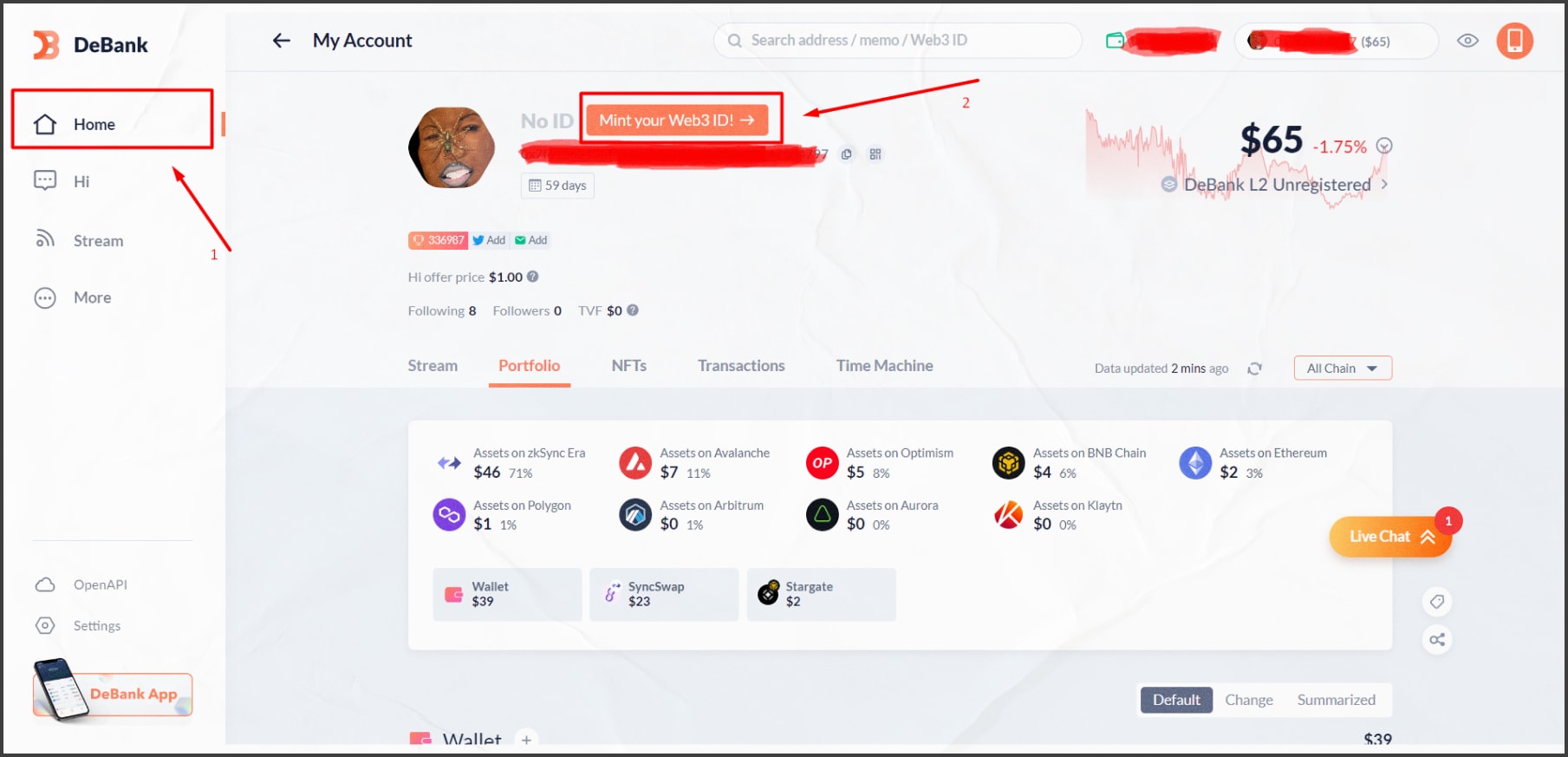
- Click Pay $96 to Mint, come up with an ID, and confirm payment:
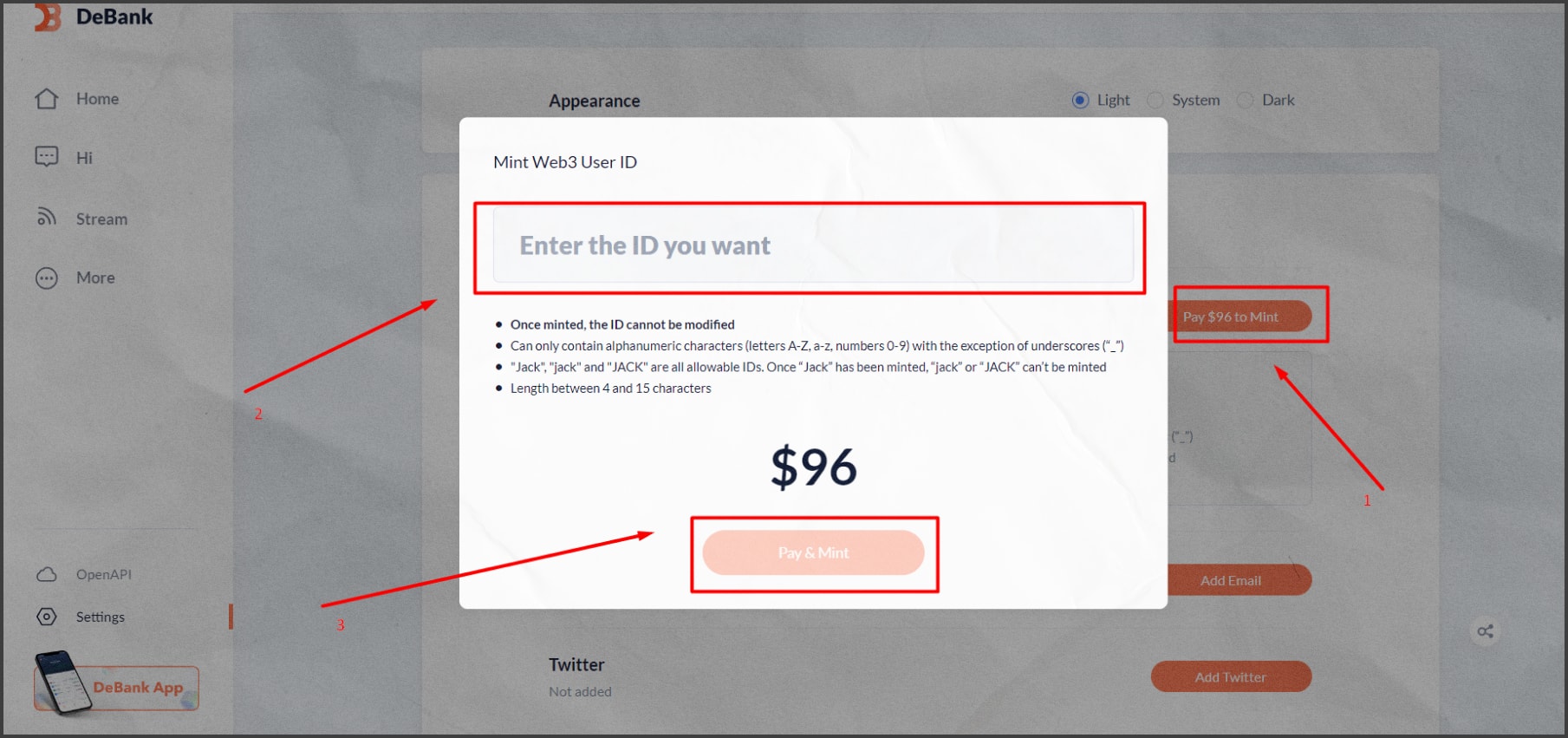
Testing DeBank Chain
DeBank has launched a testnet of their network DeBank Chain. There are not many activities, but you can get test tokens already now. Only badge holders have access.
- Download Rabby Wallet and create a new wallet or import an existing one.
- Do token exchange on any network:
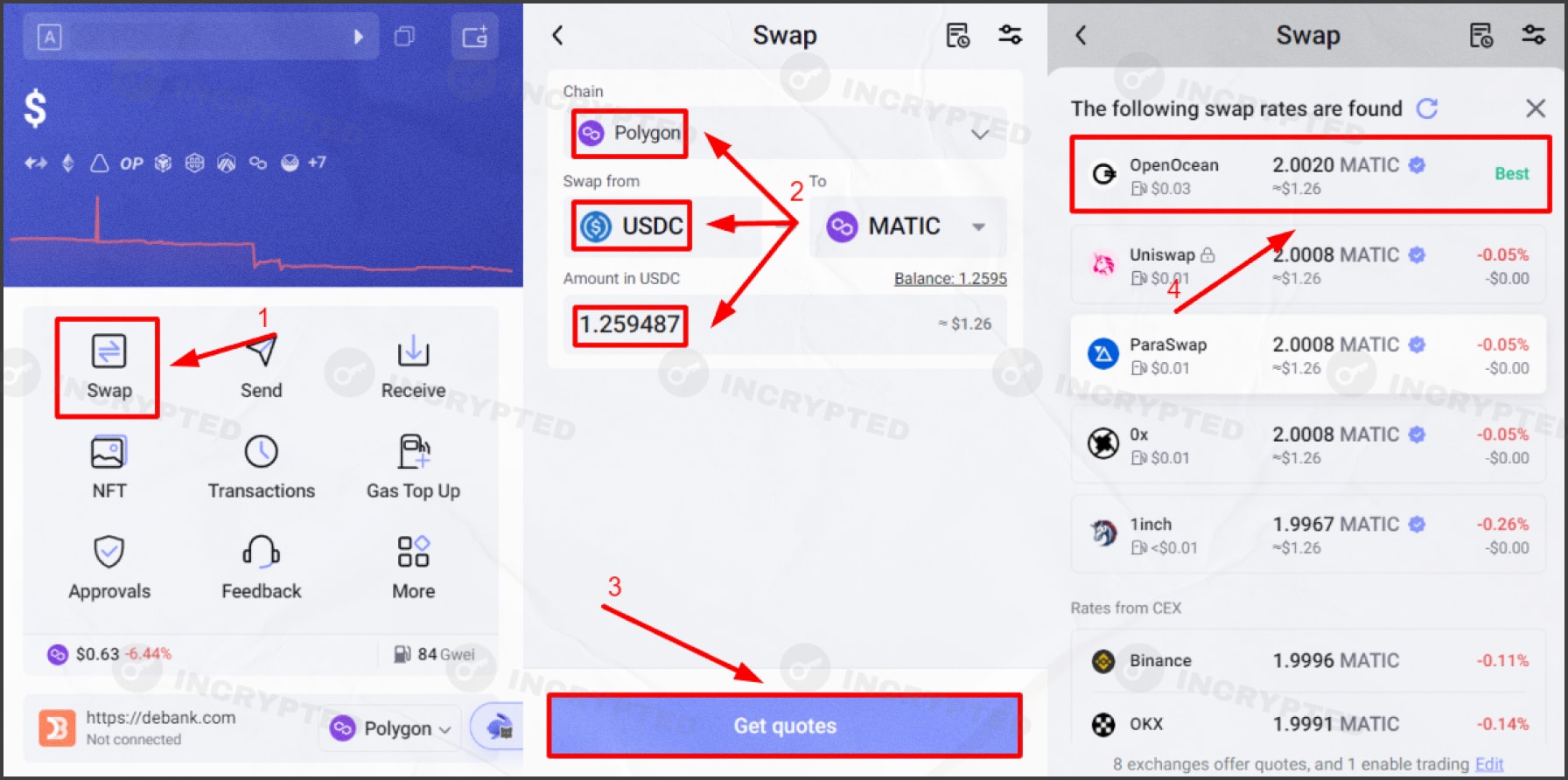
- Go to the page, copy the code and get the badge through the wallet:
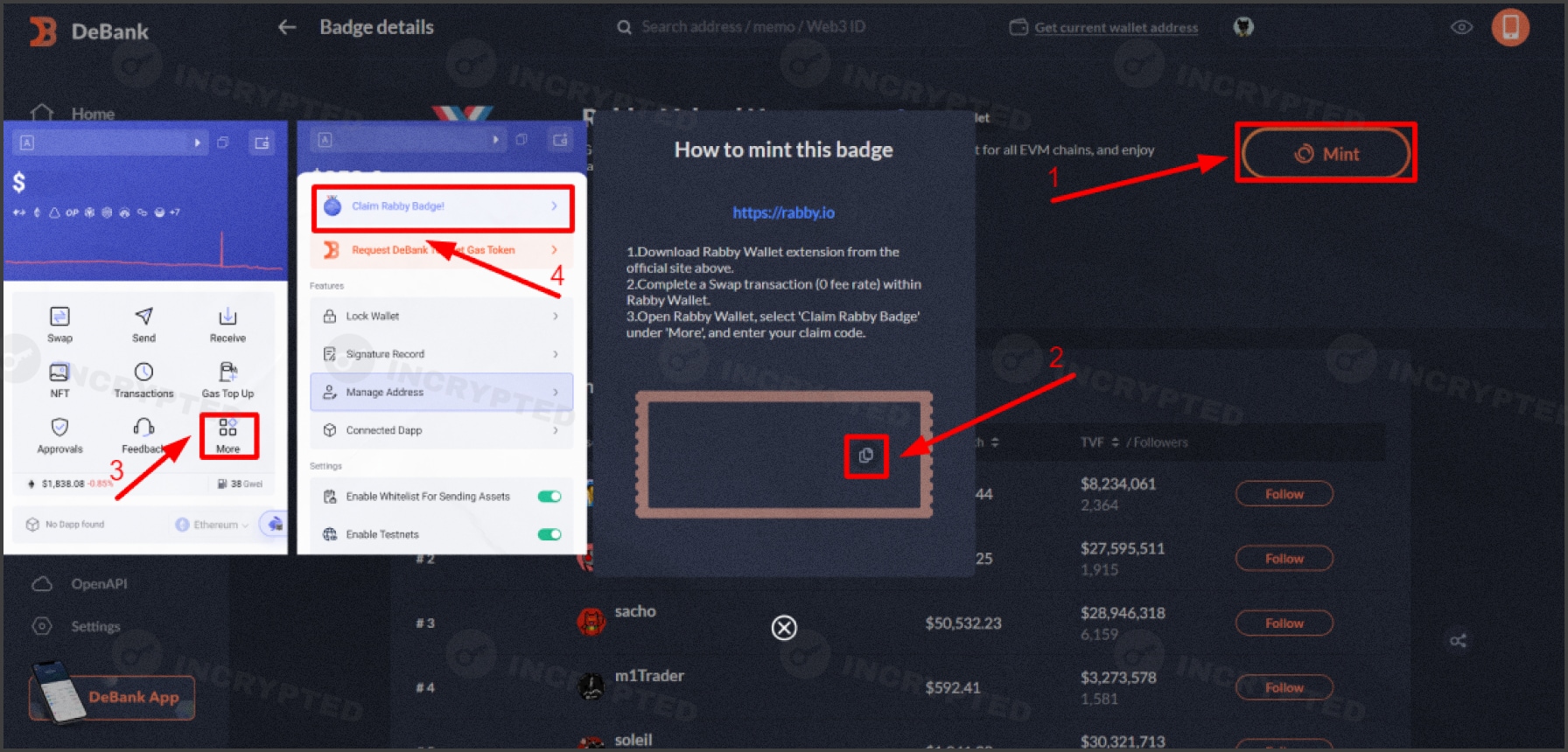
- Now you can get test tokens every day:
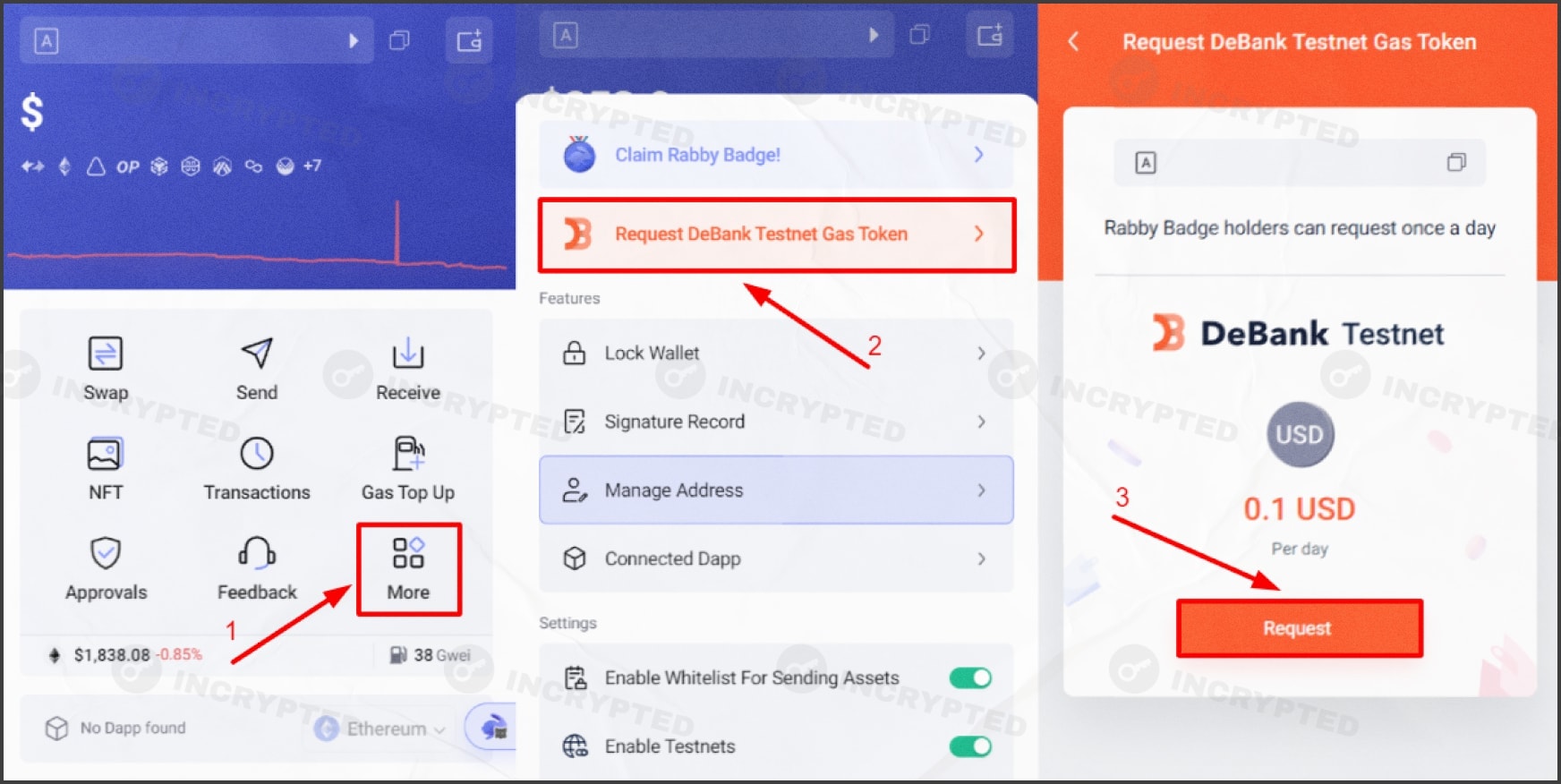
So far this is the only activity, as updates from the project, we will be adding to the guide. So add our section to your browser bookmarks so you don’t miss the new stuff.
XP Claiming
The team has added the ability to claim points for onchain activity and directly for interaction with DeBank.
Which activities have retro points credited for:
- onchain activity in 2024 (required at least one transaction. Snapshot taken on July 4, 2024);
- activity on the site (Credit, Social-rank and so on).
- Follow the link, click Visit DeBank to claim and connect the wallet:
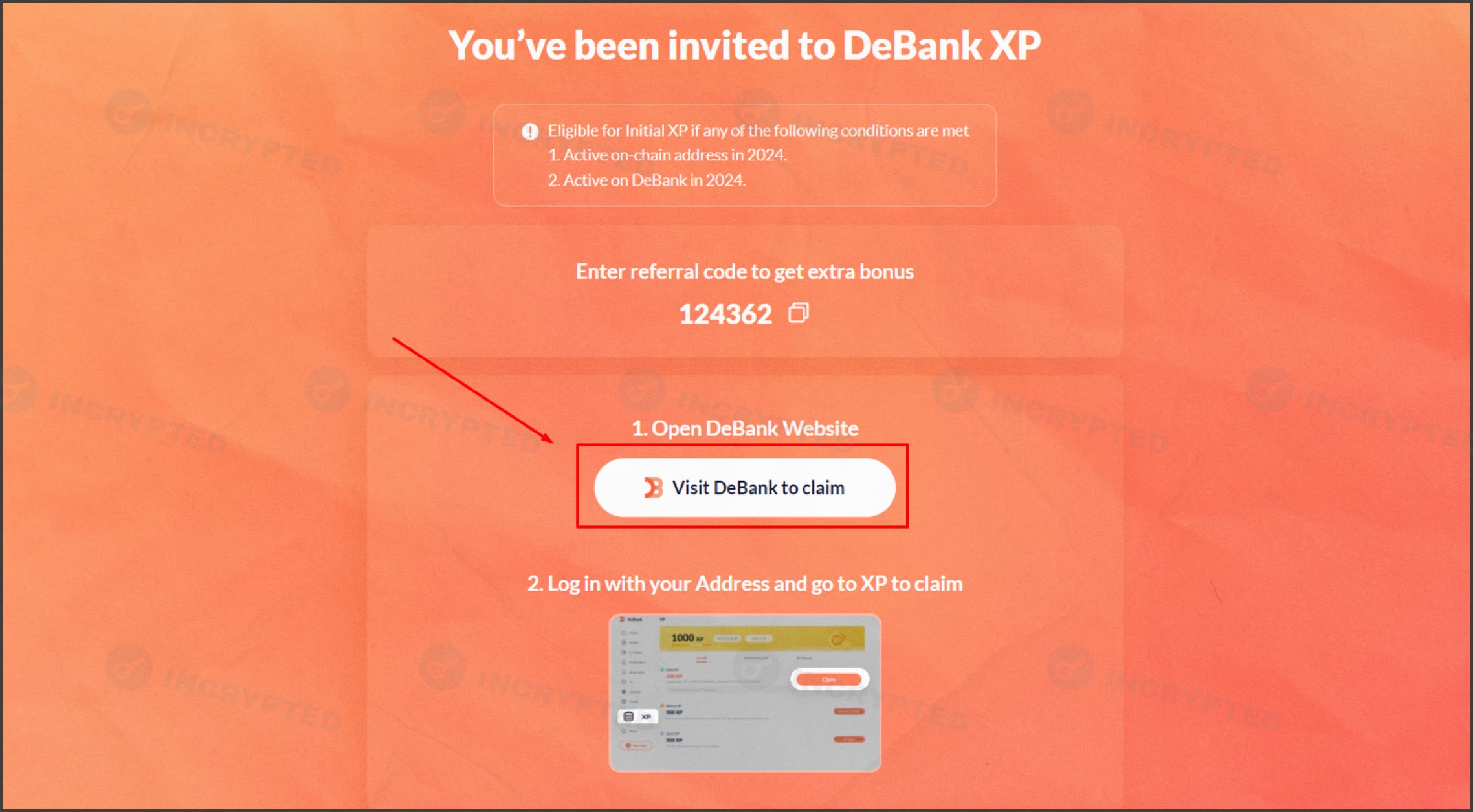
- If you qualify and some amount of XP is displayed, click Claim:
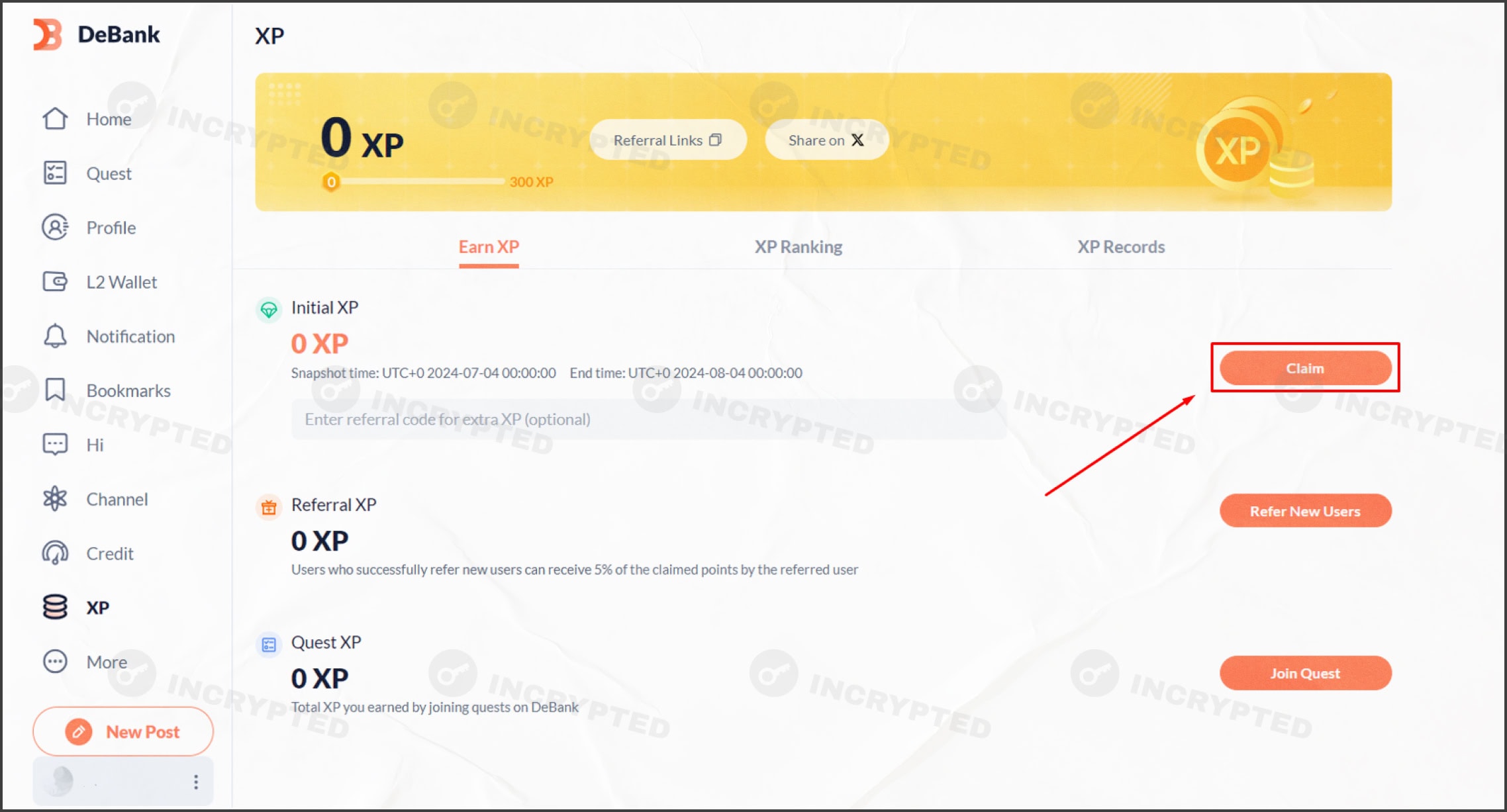
You can also continue to earn points for onchain activity, completing Quest XP tab tasks, and inviting friends.
Getting Genesis NFT
In honor of the launch of their own DBK network, the project team has added the ability to claim the Genesis NFT.
Note: NFT can be obtained only with the help of the Rabby wallet.
- Open the wallet, click Ecology, then click DBK Chain:
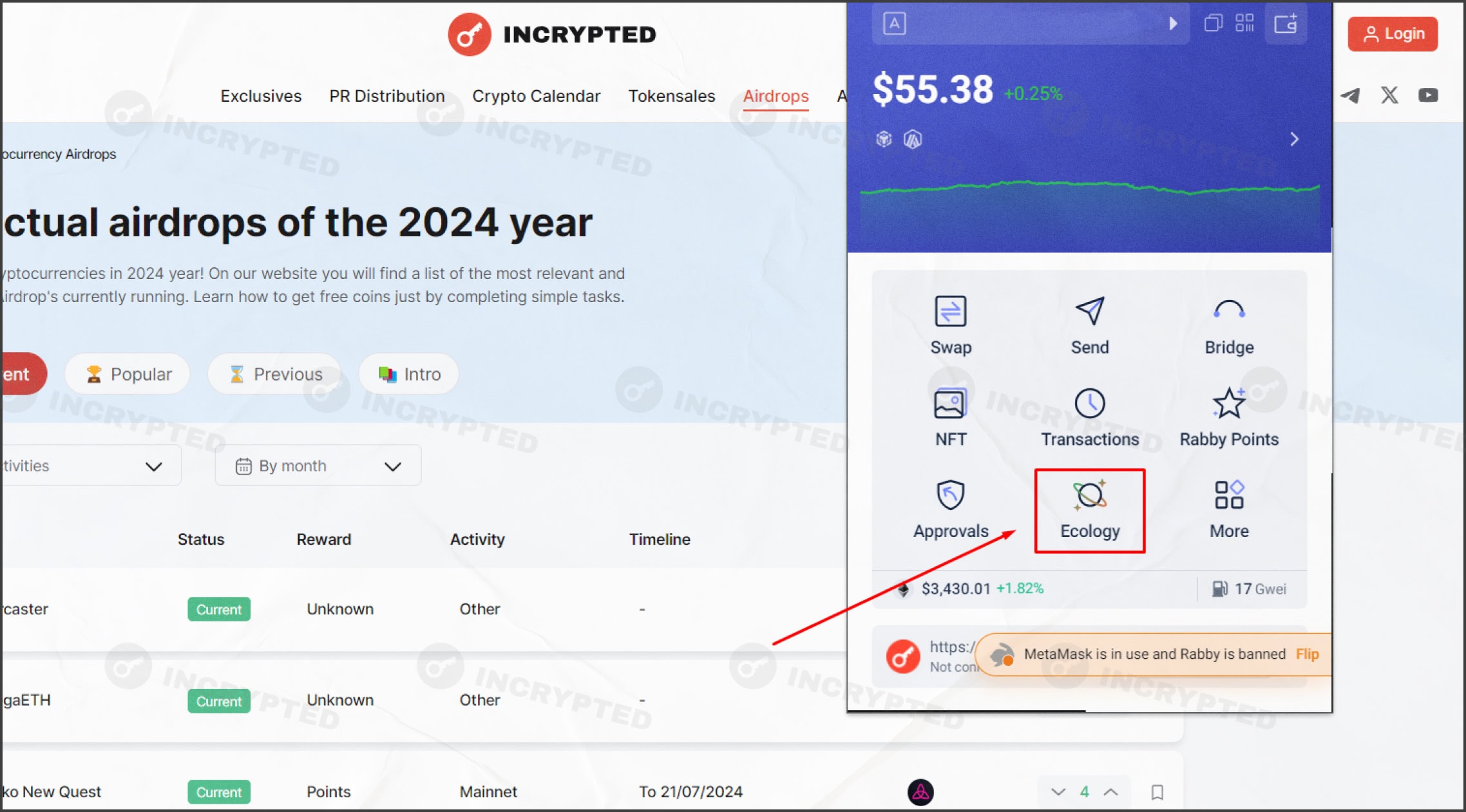
- Click Bridge and transfer some ETH to the DBK Chain network:

- After a few minutes, go back to the Ecology tab and claim the NFT by clicking Mint:
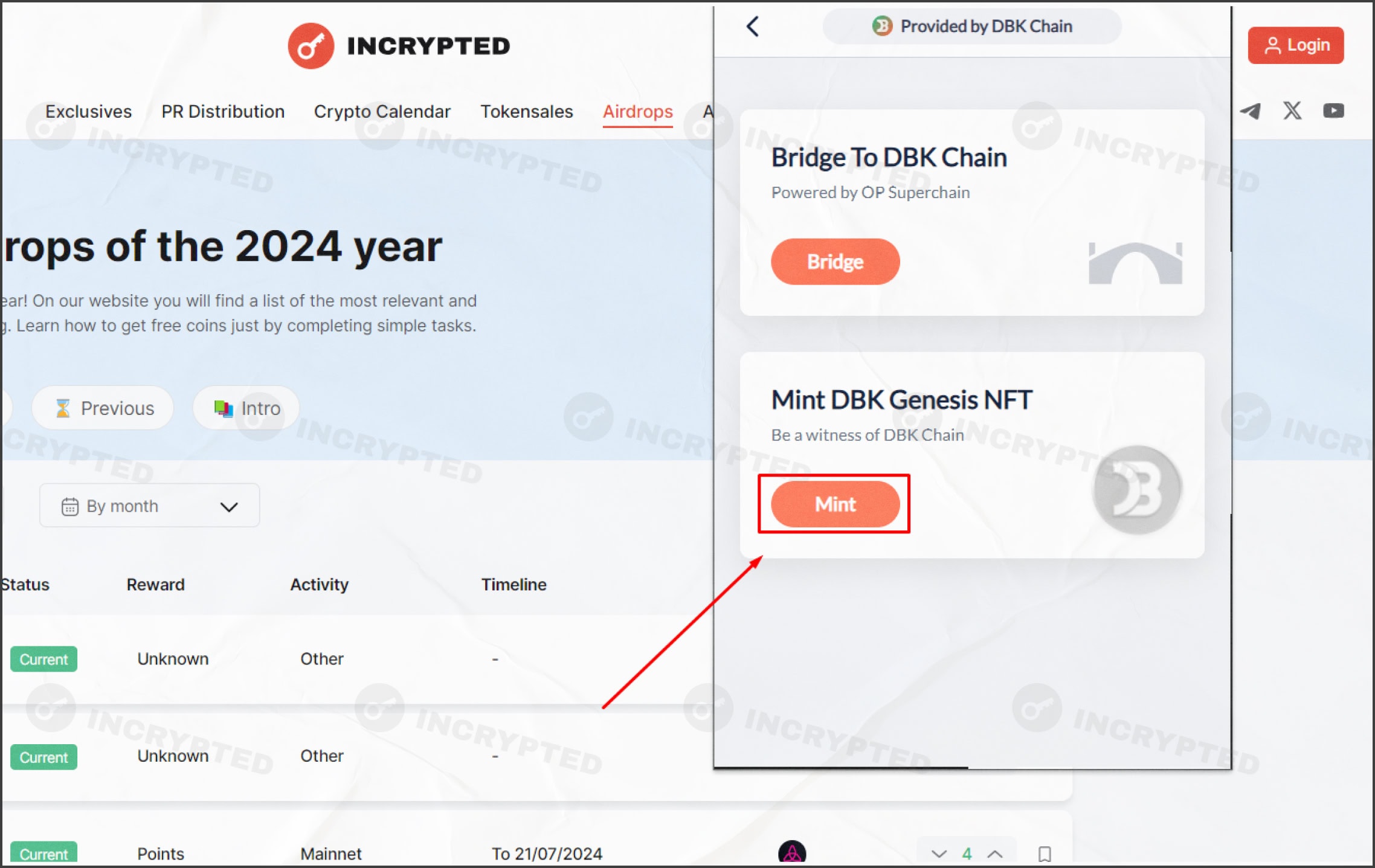
Conclusion
The creators of the platform are constantly developing it, adding new features. Thus, the platform has evolved from an ordinary tracker to a Web3 social network. By using its basic functionality, we show ourselves as an active user. Perhaps in the future, the creators of the platform will give us rewards for this.
Highlights
- We interact with the project periodically.
- It is unknown if paid activity is one of the drop criteria.
- The project has raised over $25 million.





